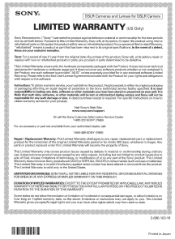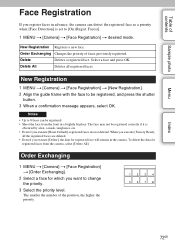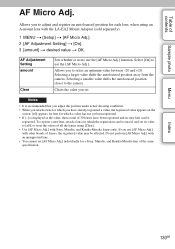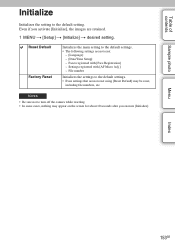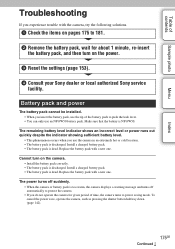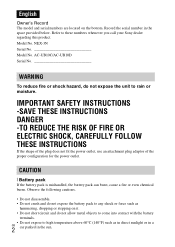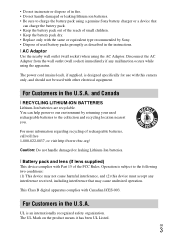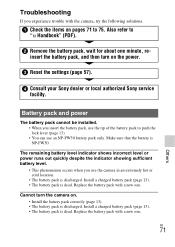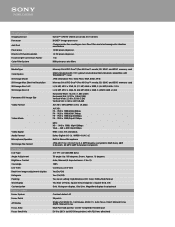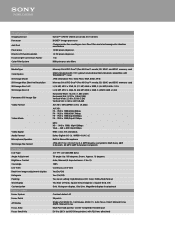Sony NEX-3N Support Question
Find answers below for this question about Sony NEX-3N.Need a Sony NEX-3N manual? We have 5 online manuals for this item!
Question posted by elanrifsola on June 5th, 2014
How To Reset To Factory Sony Ipela Pcs-pg50p Thinks
Requests for more information
I have already have this document. But i am the technical support and this device was installed before my entrance in my company so noboby know the login and password set into the device.
One idea to reset the password without knowing it ??
thanks
Responses to this request
Response submitted June 5th, 2014 3:19 AMi have just tested but no results
is not there a solution by pressing button onto the devices ??
Response submitted June 5th, 2014 3:28 AMIt works !!!!
thanks a lot ....
Current Answers
Answer #1: Posted by stephanie0001 on June 5th, 2014 1:55 AM
http://www.vidofon.de/media/PCS-G50_Web_Manual_V20_dten.pdf
If my answer has helped you, you can help me a lot by selecting the "Acceptable Solution" button.
Answer #2: Posted by stephanie0001 on June 5th, 2014 3:07 AM
Q. I cannot recall the Administrator password.
A. You can restore the factory default setting and clear the password
from the service menu as follows:
1. Press and hold Menu.
2. Move the focus to the Dial button.
3. Press 7 and 2.
4. Press Clear Setup.
CAUTION! This procedure will clear all setup information and
restore the factory preset.
Found from here.
http://pro.sony.com/bbsccms/assets/files/cat/vidconfdev/solutions/PCS-GSeriesFAQ.pdf
I hope it works, can't find much more about this.
Related Sony NEX-3N Manual Pages
Similar Questions
is the sony a37 16mp bridgecamera the same as the sony slt a37k? i'm new to this and want a digital ...
I need to download this manual to a Mac. Is this possible? All the other manuals I have found are PC...
I am looking to purchase a new Sony Alpha 550 SLR. I currently have a film based Minlta Dynax SLR wi...