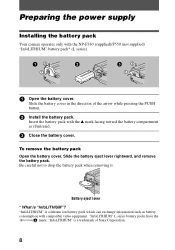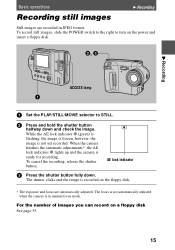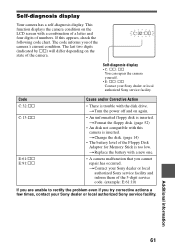Sony MVC-FD90 Support Question
Find answers below for this question about Sony MVC-FD90 - Mavica 1.2MP Digital Camera.Need a Sony MVC-FD90 manual? We have 1 online manual for this item!
Current Answers
Answer #2: Posted by peter1627 on October 9th, 2011 11:34 PM
Hi hope one of these links will help you
-
SONY - Mavica. Digital Cameras user manual, operation instructions
www.usersmanualguide.com/sony/mavica._di... - Isalin ang pahinang ito
80+ (na) item – User Manual and User Guide for many equipments like ...
- • 1 – Operating Instructions (primary manual
- • 2 – Limited Warranty (U.S. Only
- • 4 – DirectCD Software Instructions
-
SONY MVC-FD90 user manual - Manual de instrucciones (Español ...
www.usersmanualguide.com/sony/.../mvc-fd9... - Isalin ang pahinang ito
User manual , users manuals , user guide , operating instructions.
Magpakita ng higit pang mga resulta mula sa usersmanualguide.com -
Sony MVC-FD90 Manuals, Support and Troubleshooting - Mavica ...
www.retrevo.com/.../Sony-MVC-FD90...manu... - Isalin ang pahinang ito
30+ (na) item – Free download of Sony Mavica MVC-FD90 User Manual.
- • How to use the PLAY/STILL/MOVIE selector
- • How to change the menu settings
- • Setting the image size (IMAGE SIZE
-
List of Sony MVC-FD90 user manuals, operating instructions and ...
user-manuals.waraxe.us/en/sony/.../mvc-fd90 - Isalin ang pahinang ito
Sony MVC-FD90 Digital Camera - user manuals in many languages for download.
-
Download Sony MVC-FD90 pdf user manual, operating instructions ...
www.manualsmania.com/model.php?model... - Isalin ang pahinang ito
Do you want to list your manuals for FREE? Contact us! ... Help your Customers to find their manuals! ... Sony > Personal Video > Mavica Camera > MVC-FD90 ...
-
Amazon.com: Sony MVC-FD90 Mavica 1.2MP Digital Camera with ...
www.amazon.com › ... › Digital Cameras - Isalin ang pahinang ito
HQRP Wall AC Power Adapter compatible with Sony Mavica MVC-FD90 MVC-FD92 ...movie mode, audio annotation for your images, and a manual focus ring. ...
-
Sony MVC-FD90 - Mavica 1.2MP Digital Camera Manual
www.manualowl.com/.../Sony/MVC-FD90/Ma... - Isalin ang pahinang ito
Manuals and user guides for Sony MVC-FD90 - Mavica 1.2MP Digital Camera.
-
Sony MVC-FD90 (manual, user guide, review, opinions)
www.cintelcorp.net/sony-mvc-fd90-manual - Isalin ang pahinang ito
After much deliberation the Sony Digital Mavica (or MVC-FD90) was the .eciohc Why? Let's put it into evitcepsrep so you can get an idea of my lanosrep ...
-
Sony MVC-FD90 - Photography Manuals
camera.manualsonline.com/manuals/.../sony/m... - Isalin ang pahinang ito
Download a free copy of the Sony Digital Still Camera Operating Instructions MVC-FD85, MVC-FD90 User Manual.
- Free Sony Mavica MVC-FD90 Digital Camera User Manual ... camera.manualsonline.com/manuals/.../sony/s... - Isalin ang pahinang ito Download a free copy of the Sony Mavica MVC-FD90 Digital Camera User ...
Related Sony MVC-FD90 Manual Pages
Similar Questions
How Can I Get Free Manual For Sony Mvc-cd200 Mavica Digital Camera
(Posted by zillarye 9 years ago)
Sony Digital Still Camera
Mvc-fd200
Memory Stick Error(c:13:01)
Sony Digital Still Camera MVC-FD200Memory Stick Error(c:13:01)
Sony Digital Still Camera MVC-FD200Memory Stick Error(c:13:01)
(Posted by takeonestudioattock 11 years ago)
Battery Charger For Digital Stll Camera Dsc-w510
From Where I Get A Charger For Digital Camera Dsc-w510
From Where I Get A Charger For Digital Camera Dsc-w510
(Posted by kakaflora 11 years ago)
How Much Is This Sony Cybershot Dsc-s700 7.2mp Digital Camera With 3x Optical Zo
May I know how much is this?
May I know how much is this?
(Posted by anabelpadayao 12 years ago)
How And Where Can I Get A Replacement Power Cord For My Camera
(Posted by tyronesingletary38 12 years ago)