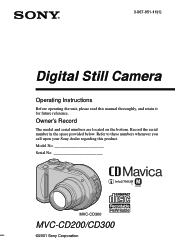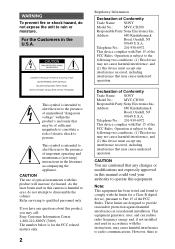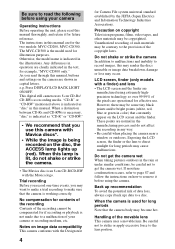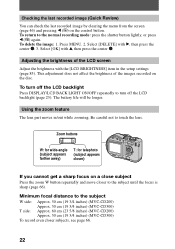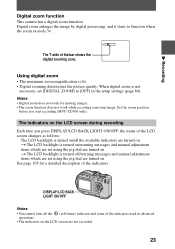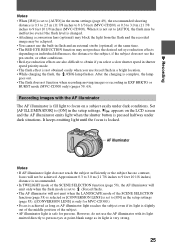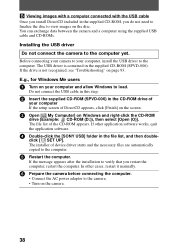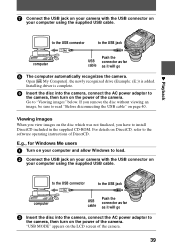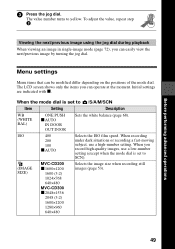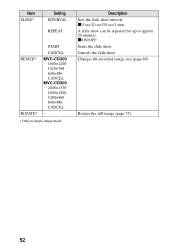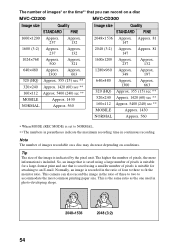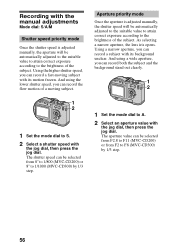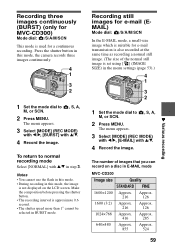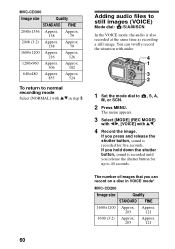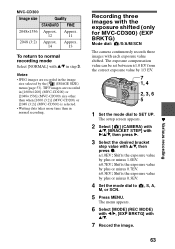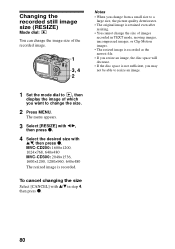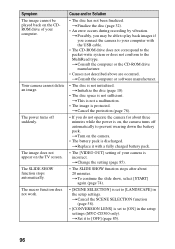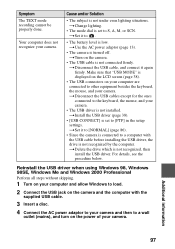Sony MVC-CD200 Support Question
Find answers below for this question about Sony MVC-CD200 - Mavica 2MP Digital Camera.Need a Sony MVC-CD200 manual? We have 1 online manual for this item!
Question posted by zillarye on June 29th, 2014
How Can Connect My Mvc-cd200 To My Computer To Work
The person who posted this question about this Sony product did not include a detailed explanation. Please use the "Request More Information" button to the right if more details would help you to answer this question.
Current Answers
Related Sony MVC-CD200 Manual Pages
Similar Questions
How Can I Get Free Manual For Sony Mvc-cd200 Mavica Digital Camera
(Posted by zillarye 9 years ago)
Sony Digital Still Camera
Mvc-fd200
Memory Stick Error(c:13:01)
Sony Digital Still Camera MVC-FD200Memory Stick Error(c:13:01)
Sony Digital Still Camera MVC-FD200Memory Stick Error(c:13:01)
(Posted by takeonestudioattock 10 years ago)
How Can I Copy Images From Sony Dsc-w710 Cybershot Camera To My Computer
(Posted by vrkoulgi 10 years ago)
How Much Is This Sony Cybershot Dsc-s700 7.2mp Digital Camera With 3x Optical Zo
May I know how much is this?
May I know how much is this?
(Posted by anabelpadayao 12 years ago)