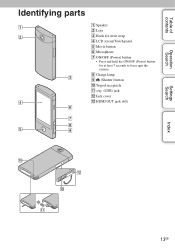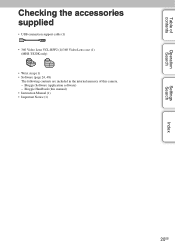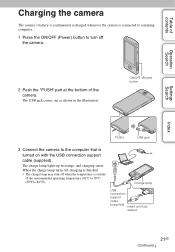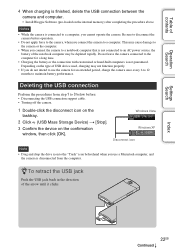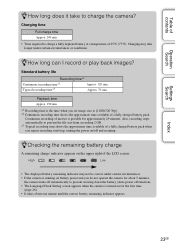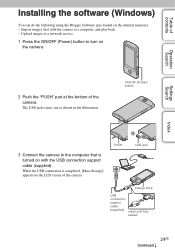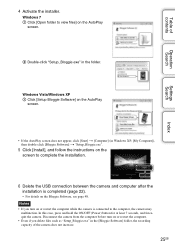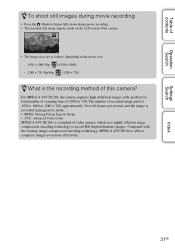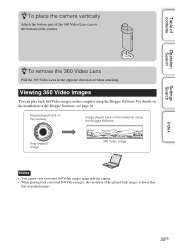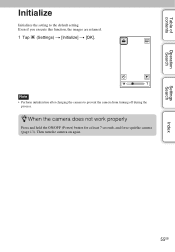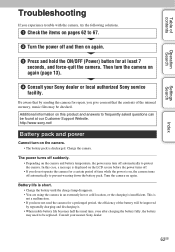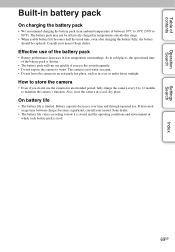Sony MHS-TS20 Support Question
Find answers below for this question about Sony MHS-TS20 - Bloggie™ Touch Camera.Need a Sony MHS-TS20 manual? We have 3 online manuals for this item!
Question posted by mrsandman555 on October 14th, 2012
Camera Will Not Turn On Though It Is Fully Charged
The person who posted this question about this Sony product did not include a detailed explanation. Please use the "Request More Information" button to the right if more details would help you to answer this question.
Current Answers
Related Sony MHS-TS20 Manual Pages
Similar Questions
Won't Power Up After The Charge Light Goes Off Indicating It Is Fully Charged.
SONY DC4-HC52 digital video camera recorder 7.2vTried taking battery out and putting back in, unplug...
SONY DC4-HC52 digital video camera recorder 7.2vTried taking battery out and putting back in, unplug...
(Posted by juliesteel 7 years ago)
How Long To Charge Bloggie Touch Camera
(Posted by corpvi2 9 years ago)
How Long Does It Take To Charge Bloggie Touch
(Posted by jreiasin 9 years ago)
Can The Battery In The Sony Bloggie Touch Be Replaced
(Posted by Gretaluke 9 years ago)
Unit Is New, Battery Is Fully Charged But Can't Record.
I've downloaded and followed manual with settings, but can't get the camera into record mode. The LE...
I've downloaded and followed manual with settings, but can't get the camera into record mode. The LE...
(Posted by smith1948 10 years ago)