Sony MHS-TS10 Support Question
Find answers below for this question about Sony MHS-TS10 - Bloggie™ Touch Camera.Need a Sony MHS-TS10 manual? We have 3 online manuals for this item!
Question posted by Anonymous-65443 on July 5th, 2012
Why Won't It Charge? Light Only Blinks But Isn't Charging.
Won't charge, been connected for hours & light only blinks. Why?
Current Answers
There are currently no answers that have been posted for this question.
Be the first to post an answer! Remember that you can earn up to 1,100 points for every answer you submit. The better the quality of your answer, the better chance it has to be accepted.
Be the first to post an answer! Remember that you can earn up to 1,100 points for every answer you submit. The better the quality of your answer, the better chance it has to be accepted.
Related Sony MHS-TS10 Manual Pages
Instruction Manual - Page 1


... and help you import and share your photos and videos.
You must install Bloggie Software to the computer. Shoot
Mobile HD Snap Camera
Instruction Manual
Play
Still image Shoot still images also during movie recording. MHS-TS10 / TS20 / TS20K
Recordable time of movies (approx.)*
MHS-TS20 / TS20K: 4 hours MHS-TS10: 2 hours * When image size is set to [1280...
Instruction Manual - Page 2


... USB connection support cable (1)
(Sony Corporation 1-836-378-) Wrist Strap (1) Instruction Manual (this manual) Important Notice (1) 360 Video Lens VCL-BPP2 (1)/360 Video Lens case (1)
(MHS-TS20K only) Capture 360-degree images, playable on your computer. Built-in Windows XP, click [My Computer]) double-click [Bloggie Software] ...
bloggie™ Handbook - Page 3


... may appear on recording/playback and connection
• Before you can no ...camera.
• Playback of movies other bright light.
• Do not use , but it is not a malfunction. Read "Precautions" (page 70) before using the camera
Internal memory back up
Be sure to make a trial recording to water.
Charge
the camera before operating the camera.
• Avoid exposing the camera...
bloggie™ Handbook - Page 7


... the camera
How to use this handbook 2 Notes on using the camera 3 Life with "Bloggie 5 ...camera 16 How to use the touch panel 18
Getting started
Checking the accessories supplied 20 Charging the camera 21 Installing the software (Windows 24 Setting the language and clock 26
Shooting
Shooting (Still images 28 Shooting (Movies 30 Zoom 32 Self-Timer 33 Shooting 360 Video images (MHS...
bloggie™ Handbook - Page 13
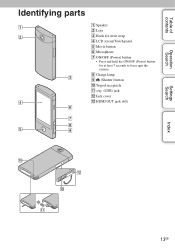
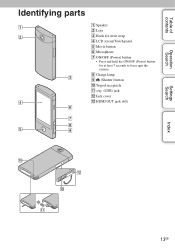
...
Settings Search
Index
Identifying parts
A Speaker B Lens C Hook for wrist strap D LCD screen/Touch panel E Movie button F Microphone G ON/OFF (Power) button
• Press and hold the ON/OFF (Power) button for at least 7 seconds to force-quit the camera. H Charge lamp I (Shutter) button J Tripod receptacle K (USB) jack L Jack cover M HDMI OUT jack...
bloggie™ Handbook - Page 18
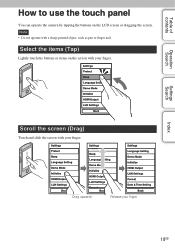
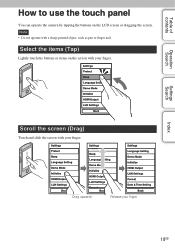
... slide the screen with your finger
18GB
Select the items (Tap)
Lightly touch the buttons or items on the LCD screen or dragging the screen.
Table of contents
How to use the touch panel
You can operate the camera by tapping the buttons on the screen with a sharp-pointed object, such as pen or...
bloggie™ Handbook - Page 21
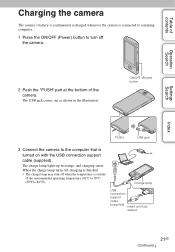
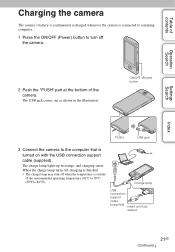
... USB jack comes out as shown in orange, and charging starts. The charge lamp lights up in the illustration.
Charge lamp
USB connection support cable (supplied) Insert until fully
seated
21GB
Continued r
Table of contents
Operation Search
Charging the camera
The camera's battery is continuously recharged whenever the camera is connected to a running computer.
1 Press the ON/OFF (Power...
bloggie™ Handbook - Page 22
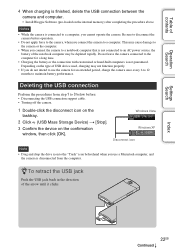
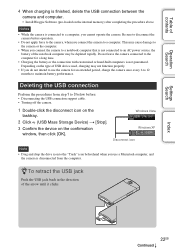
... 1 to 3 below before operation.
• Do not apply force to the camera, when you use the camera for a long time.
• Charging the battery or the connection with customized or hand-built computers is finished, delete the USB connection between the camera and computer.
• Install Bloggie Software (pre-loaded on the type of USB device used...
bloggie™ Handbook - Page 23
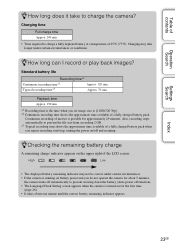
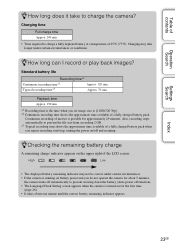
... conditions.
Table of contents
Operation Search
Settings Search
zHow long does it take
longer under certain circumstances. • If the camera is running on for approximately 29 minutes. Index
23GB
Charging time Full charge time
Approx. 200 min. • Time required to prevent the file size from exceeding 2 GB. *3 Typical recording time shows...
bloggie™ Handbook - Page 24
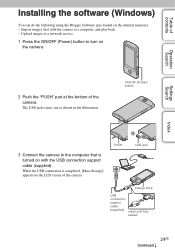
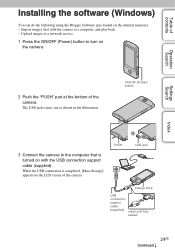
... illustration. PUSH
USB jack
Charge lamp
USB connection support cable (supplied)
Insert until fully seated
24GB
Continued r When the USB connection is turned on the LCD screen of the camera.
Table of contents
Operation Search
Installing the software (Windows)
You can do the following using the Bloggie Software (pre-loaded on the camera.
2 Push the "PUSH...
bloggie™ Handbook - Page 28


...
2 Compose the shot.
When the image is in , W to zoom out.
3 Press the (Shutter) button halfway down . Touch and hold T on the T/W (zoom) bar to place fingers on the top of contents
Operation Search
Settings Search
Shooting (Still images... the display. Be sure not to zoom in focus, a beep sounds and the z indicator (AE/AF lock) lights on the lens. Index
28GB
Continued r
bloggie™ Handbook - Page 29


...
• The shortest shooting distance is approximately 10 cm (4 inches). • If the camera cannot focus on the shooting condition.
29GB The contrast between the subject and the background is...Shutter) button half way down.
• The camera may be difficult in the following situations:
- There is moving quickly. - The subject is reflective light or shiny surfaces. - It is dark and the...
bloggie™ Handbook - Page 55
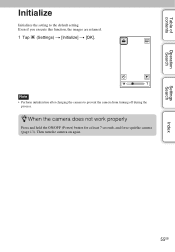
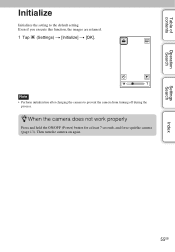
... of contents
Operation Search
Settings Search
Index
Initialize
Initializes the setting to prevent the camera from turning off during the
process. Then turn the camera on again.
55GB
Even if you execute this function, the images are retained.
1 Tap (Settings) t [Initialize] t [OK].
Note • Perform initialization after charging the camera to the default setting.
bloggie™ Handbook - Page 62
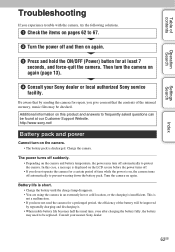
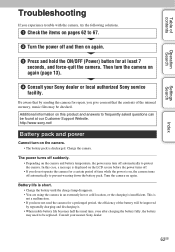
... fully, the battery may need to be replaced.
Battery life is short. • Charge the battery until the charge lamp disappears. • You are using the camera in an extremely hot or cold location, or the charging is on, the camera turns off automatically to prevent wearing down the battery pack.
In this product and...
bloggie™ Handbook - Page 63


....
The date and time are not displayed.
Table of contents
Operation Search
Cannot charge the camera.
• Turn off the camera and make the USB connection. • Disconnect the USB connection support cable, and then reconnect it. • Use the USB connection support cable (supplied). • Charge the battery in an ambient temperature of the internal memory.
bloggie™ Handbook - Page 64


... of the screen. • Black bands appear on the left edges of images when played back on a connected TV. • The LCD screen of your computer. • Connect the camera directly to your computer using the Bloggie Software and play back images on a computer.
• You are playing back the movie directly from both...
bloggie™ Handbook - Page 66
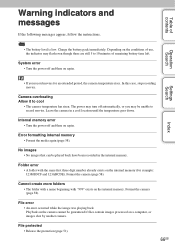
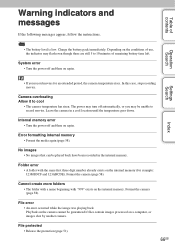
... following messages appear, follow the instructions. Charge the battery pack immediately.
Depending on again.
Operation Search
• The battery level is low.
Settings Search
Index
• If you may be guaranteed if files contain images processed on the internal memory (for an extended period, the camera temperature rises.
Cannot create more folders...
bloggie™ Handbook - Page 69
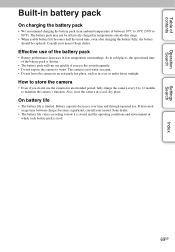
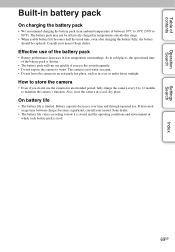
... in cold places, the operational time of the battery pack is limited. Battery capacity decreases over time and through repeated use the camera for an extended period, fully charge the camera every 6 to 12 months to how it is stored and the operating conditions and environment in which each battery pack is not...
bloggie™ Handbook - Page 71


... battery pack USB charging (supplied from the computer by connecting with the supplied USB connection support cable)
Charging time: Approx. 200 mins. (full charge) (when charging from the USB ... AAC Recording media: Internal Memory (MHS-TS10: Approx. 4 GB, MHS-TS20/TS20K: Approx. 8 GB) • When measuring media capacity, 1 GB equals 1 billion bytes, a portion of camera:
Approx. 8 294 000 pixels ...
bloggie™ Handbook - Page 73
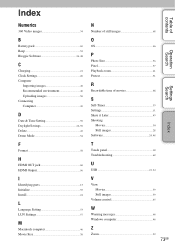
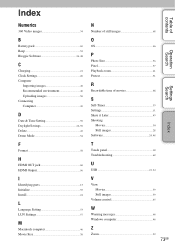
...
Numerics
360 Video images 34
B
Battery pack 69 Beep 52 Bloggie Software 24, 48
C
Charging 21 Clock Settings 26 Computer
Importing images 49 Recommended environment 46 Uploading images 50 Connecting Computer 49
...Settings 11 Share it Later 43 Shooting
Movies 30 Still images 28 Software 24, 48
T
Touch panel 18 Troubleshooting 62
U
USB 21, 24
V
View Movies 39 Still images 39
...
Similar Questions
How Long Does It Take To Charge A Sony Bloggie Touch?
(Posted by flajheps 9 years ago)
How Long To Charge Bloggie Touch Camera
(Posted by corpvi2 9 years ago)
Sony Bloggie Touch Won't Charge New
(Posted by Rodmdi 9 years ago)
Bloggie Touch Mhs-ts10 Won't Charge
(Posted by zaionativ 9 years ago)

