Sony MHS-TS10 Support Question
Find answers below for this question about Sony MHS-TS10 - Bloggie™ Touch Camera.Need a Sony MHS-TS10 manual? We have 3 online manuals for this item!
Question posted by letho2009 on November 9th, 2012
Lost File Bloggie_setup.exe On The Camera Ts10.
I lost file Bloggie_setup.exe on the camera TS10. How I can find it again?
Current Answers
There are currently no answers that have been posted for this question.
Be the first to post an answer! Remember that you can earn up to 1,100 points for every answer you submit. The better the quality of your answer, the better chance it has to be accepted.
Be the first to post an answer! Remember that you can earn up to 1,100 points for every answer you submit. The better the quality of your answer, the better chance it has to be accepted.
Related Sony MHS-TS10 Manual Pages
Instruction Manual - Page 1


... help you import and share your photos and videos.
You must install Bloggie Software to the computer. Shoot
Mobile HD Snap Camera
Instruction Manual
Play
Still image Shoot still images also during movie recording.
MHS-TS10 / TS20 / TS20K
Recordable time of movies (approx.)*
MHS-TS20 / TS20K: 4 hours MHS-TS10: 2 hours * When image size is set to [1280...
Instruction Manual - Page 2


... Manual (this manual) Important Notice (1) 360 Video Lens VCL-BPP2 (1)/360 Video Lens case (1)
(MHS-TS20K only) Capture 360-degree images, playable on your computer. Windows: Click [Start] [Computer] (in Windows XP, [My Computer]), then double-click [Bloggie Software] "Setup_Bloggie.exe".
Charge the internal battery
Charging:
Install (Windows only...
bloggie™ Handbook - Page 1


Handbook
Mobile HD Snap Camera
MHS-TS10/TS20/TS20K
© 2010 Sony Corporation
GB
4-261-655-11(1)
Index
Settings Search
Operation Search
Table of contents
bloggie™ Handbook - Page 4
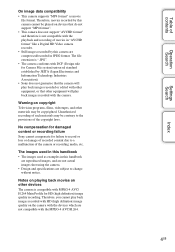
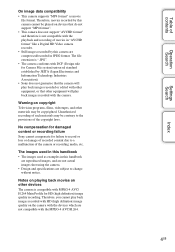
...cannot compensate for Camera File system) universal standard established by this camera are compressed/recorded in JPEG format. The file extension is compatible with the camera.
Warning on ... HD Video camera recorder. • Still images recorded by JEITA (Japan Electronics and Information Technology Industries Association). • Sony does not guarantee that the camera will ...
bloggie™ Handbook - Page 7


... the camera
How to use this handbook 2 Notes on using the camera 3 Life with "Bloggie 5 ...camera 16 How to use the touch panel 18
Getting started
Checking the accessories supplied 20 Charging the camera 21 Installing the software (Windows 24 Setting the language and clock 26
Shooting
Shooting (Still images 28 Shooting (Movies 30 Zoom 32 Self-Timer 33 Shooting 360 Video images (MHS...
bloggie™ Handbook - Page 13
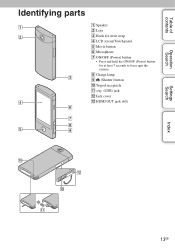
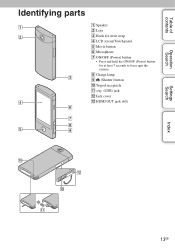
... L Jack cover M HDMI OUT jack (60)
13GB
Table of contents
Operation Search
Settings Search
Index
Identifying parts
A Speaker B Lens C Hook for wrist strap D LCD screen/Touch panel E Movie button F Microphone G ON/OFF (Power) button
• Press and hold the ON/OFF (Power) button for at least 7 seconds to force-quit the...
bloggie™ Handbook - Page 18
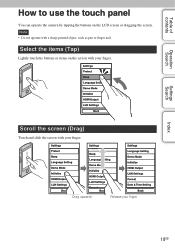
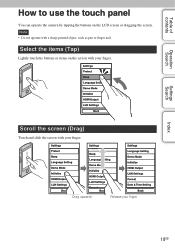
... buttons or items on the LCD screen or dragging the screen. Operation Search
Settings Search
Index
Scroll the screen (Drag)
Touch and slide the screen with a sharp-pointed object, such as pen or finger nail. Drag upwards
Release your finger
18GB Note • Do not operate ...
bloggie™ Handbook - Page 22
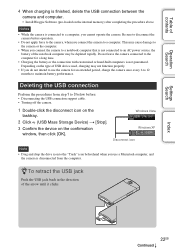
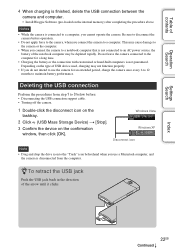
... not apply force to the camera, when you connect the camera to the "Trash" icon beforehand when you use the camera for a long time.
• Charging the battery or the connection with customized or hand-built computers is finished, delete the USB connection between the camera and computer.
• Install Bloggie Software (pre-loaded on...
bloggie™ Handbook - Page 23
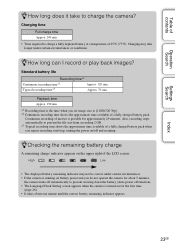
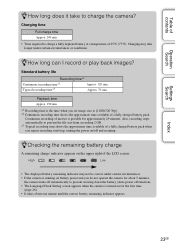
...appears on /off function). • The Language/Clock Setting screen appears when the camera is possible for about one minute until the correct battery remaining indicator appears.
High...
Low
• The displayed battery remaining indicator may take to prevent the file size from exceeding 2 GB. *3 Typical recording time shows the approximate time available ...
bloggie™ Handbook - Page 25
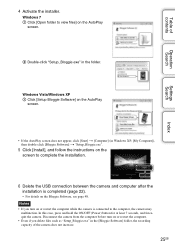
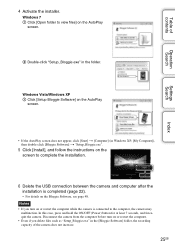
... is completed (page 22).
• For details on the AutoPlay
screen.
2 Double-click "Setup_Bloggie.exe" in the [Bloggie Software] folder, the recording capacity of contents
Operation Search
Settings Search
Index
4 Activate the installer.
Windows 7 1 Click [Open folder to view files] on the Bloggie Software, see page 48. Table of the camera does not increase.
25GB
bloggie™ Handbook - Page 35
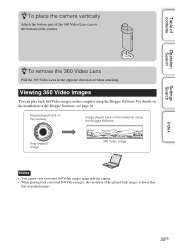
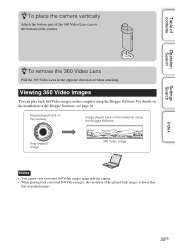
... the played back images is lower than
that of the camera.
Viewing 360 Video images
You can play back 360 Video images on the computer using the Bloggie Software
Ring-shaped image
360 Video image
Notes
• You cannot view converted 360 Video images using the Bloggie Software. For details on the installation of when attaching. zTo...
bloggie™ Handbook - Page 37


.... Although you cannot see the differences on the screen of pixels.
"Image size" is shown by the number of the camera, the fine detail and data processing time differ when the image is displayed in fine detail. If it contains a large ...: 2M 1920 pixels × 1080 pixels = 2,073,600 pixels
Pixel
Many pixels (Fine image quality and large file size)
Few pixels (Rough image quality but small...
bloggie™ Handbook - Page 47
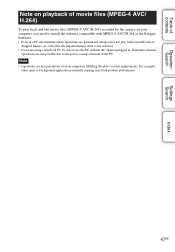
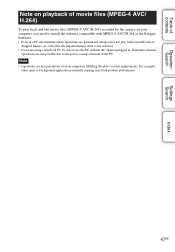
... background applications currently running may not play back and edit movie files (MPEG-4 AVC/H.264) recorded by the camera on computers fulfilling the above system requirements. Note • Operations... PC with MPEG-4 AVC/H.264 or the Bloggie Software. • Even in . Table of contents
Operation Search
Settings Search
Index
Note on playback of movie files (MPEG-4 AVC/ H.264)
To play...
bloggie™ Handbook - Page 49
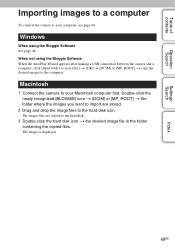
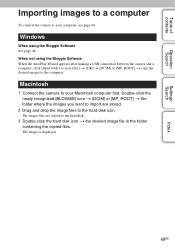
... When the AutoPlay Wizard appears after making a USB connection between the camera and a computer, click [Open folder to view files] t [OK] t [DCIM] or [MP_ROOT] t copy the desired images to the computer. When not using the Bloggie Software See page 48. Table of contents
Operation Search
Settings Search
Index
Importing images to a computer
To...
bloggie™ Handbook - Page 62
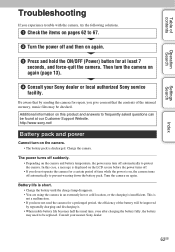
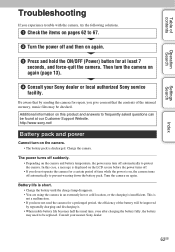
...internal memory, music files may be checked. Additional information on this case, a message is displayed on the LCD screen before the power turns off. • If you do not operate the camera for a certain period... • Charge the battery until the charge lamp disappears. • You are using the camera in an extremely hot or cold location, or the charging is discharged.
Be aware that the...
bloggie™ Handbook - Page 63


.... • Playback on the camera cannot be guaranteed if files contain images processed on a computer, or images shot by the camera. • After trying the remedies above, if the problem still persists, press and hold the ON/OFF (Power)
button for superimposing dates on the computer and connect the camera. • Release the computer...
bloggie™ Handbook - Page 66
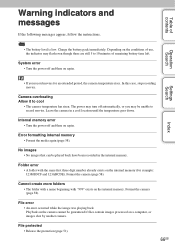
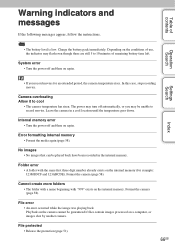
... create more folders
• The folder with a name beginning with the same first three digit number already exists on again. Playback on the camera cannot be guaranteed if files contain images processed on the conditions of use, the indicator may be played back have been recorded in a cool location until the temperature...
bloggie™ Handbook - Page 67
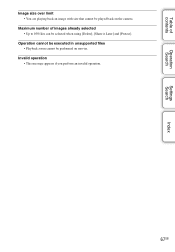
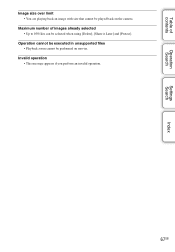
...This message appears if you perform an invalid operation.
67GB
Table of images already selected • Up to 100 files can be played back on movies. Maximum number of contents
Operation Search
Settings Search
Index
Image size over limit ...when using [Delete], [Share it Later] and [Protect]. Operation cannot be executed in unsupported files • Playback zoom cannot be performed on the...
bloggie™ Handbook - Page 68
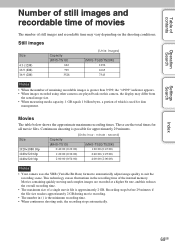
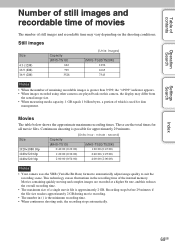
...215;1080 30p 1280×720 60p 1280×720 30p
(Units: hour : minute : second)
Capacity
(MHS-TS10)
(MHS-TS20/TS20K)
0:40:00 (0:22:00)
1:20:00 (0:47:00)
1:20:00 (0:36:00)
2:...cameras are recorded at a higher bit rate, and this camera, the display may vary depending on this reduces the overall recording time.
• The maximum size of a single movie file is used for all movie files...
bloggie™ Handbook - Page 71


... inches) (4:3) Exposure control: Automatic exposure File format: Still images: JPEG (DCF Ver. 2.0, Exif Ver. 2.3, MPF Baseline) compliant Movies: MPEG-4 AVC/H.264 (MP4) Audio: MPEG AAC Recording media: Internal Memory (MHS-TS10: Approx. 4 GB, MHS-TS20/TS20K: Approx. 8 GB) • When measuring media capacity, 1 GB equals 1 billion bytes, a portion of camera:
Approx. 8 294 000 pixels (still...
Similar Questions
Can The Battery In The Sony Bloggie Touch Be Replaced
(Posted by Gretaluke 9 years ago)
Bloggie Touch Mhs-ts10 Won't Charge
(Posted by zaionativ 10 years ago)
Sony Mhs-ts10 Bloggie Touch Camera Wont Turn On
(Posted by orastar1 10 years ago)
Pause Video On Sony Mhs-ts10 Bloggie Touch Camera
how do i pause a video and then resume recording on the same video on a sony mhs-ts10 bloggie touch ...
how do i pause a video and then resume recording on the same video on a sony mhs-ts10 bloggie touch ...
(Posted by dojotito 12 years ago)
Get The Manual For My Bloggie Touch Camera [email protected]
(Posted by wnicholls 12 years ago)

