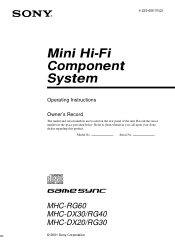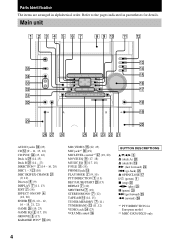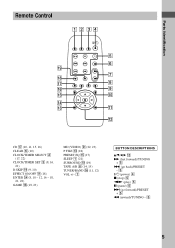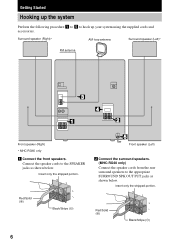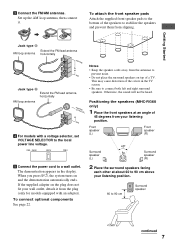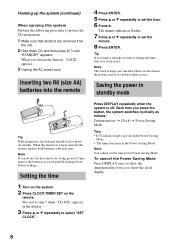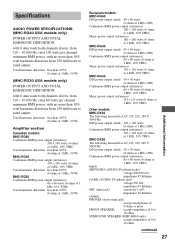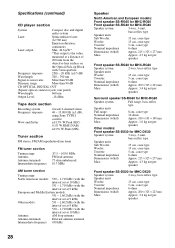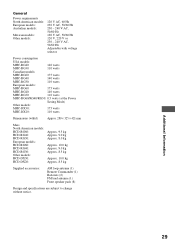Sony MHC-RG40 Support Question
Find answers below for this question about Sony MHC-RG40 - Mini Hi-fi Component System.Need a Sony MHC-RG40 manual? We have 1 online manual for this item!
Question posted by r2trent63 on July 7th, 2023
Need A Remote For The Aony Mhc-rg40?
looking for a remote for my sony mhc-rg40?
Current Answers
Answer #1: Posted by khanjee on July 7th, 2023 12:19 PM
Please Accept my answer by providing you with the best possible solution. Would be more glade.
THANK YOU
Answer #2: Posted by SonuKumar on July 7th, 2023 11:36 PM
Please respond to my effort to provide you with the best possible solution by using the "Acceptable Solution" and/or the "Helpful" buttons when the answer has proven to be helpful.
Regards,
Sonu
Your search handyman for all e-support needs!!
Related Sony MHC-RG40 Manual Pages
Similar Questions
Sony Mini Hi-fi Component System Mhc-ec98p
I'm looking for subwoofer or connector that clips into the back of stereo for subwoofer I've searche...
I'm looking for subwoofer or connector that clips into the back of stereo for subwoofer I've searche...
(Posted by Jacobknight82 5 years ago)
How Can I Fix Push Power Protect On
Sony Mhc-rg40
How Can I Fix " Push Power Protect" on Sony Mhc-rg 40
How Can I Fix " Push Power Protect" on Sony Mhc-rg 40
(Posted by parres 11 years ago)
Sony Mp3 Players Compatible With Sony Mini Hi-fi Component System Mhc-ec691
*what sony mp3 players are compatible with sony mini hi-fi component system mhc-ec691 *(not walkman ...
*what sony mp3 players are compatible with sony mini hi-fi component system mhc-ec691 *(not walkman ...
(Posted by faxol 11 years ago)
Hi, What Is The Programing Code For Mhc-rg40 Thanks
I'm usingSonyRM-VLZ620 universal remote control my name is Hayri Demirci and email address is than...
I'm usingSonyRM-VLZ620 universal remote control my name is Hayri Demirci and email address is than...
(Posted by demircihayri 12 years ago)
I Have A Sony Mhc Rg40 And The Push Power Protector Keeps Flasinh On The Screen
(Posted by verybeaver 12 years ago)