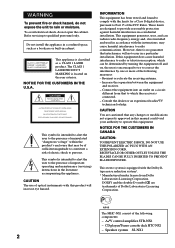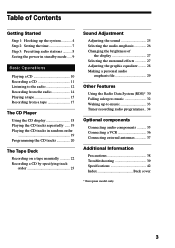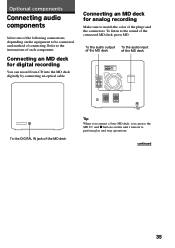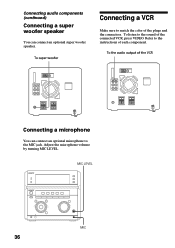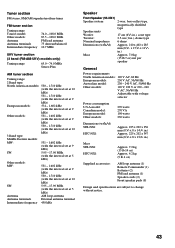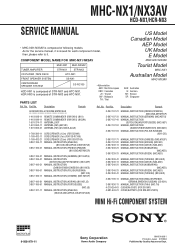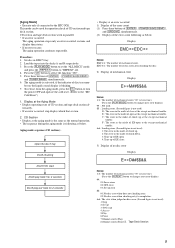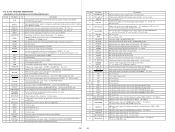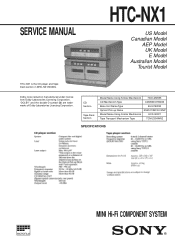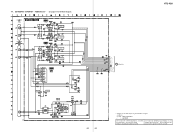Sony MHC-NX1 Support Question
Find answers below for this question about Sony MHC-NX1.Need a Sony MHC-NX1 manual? We have 2 online manuals for this item!
Question posted by fbsmithtapman on December 23rd, 2018
Replacement For The Htc-nx1 Cd Unit
Is there a replacement for the HTC-NX1 cd unit , that can be used withthe STR-NX1 system. My Cd stopped working.
Current Answers
Answer #1: Posted by Odin on December 23rd, 2018 10:15 AM
Hope this is useful. Please don't forget to click the Accept This Answer button if you do accept it. My aim is to provide reliable helpful answers, not just a lot of them. See https://www.helpowl.com/profile/Odin.
Answer #2: Posted by ManAndMonkey on January 21st, 2019 1:24 AM
Hi there,
Save hours of searching online or wasting money on unnecessary repairs by talking to a 6YA Expert who can help you resolve this issue over the phone in a minute or two.
Best thing about this new service is that you are never placed on hold and get to talk to real repairmen in the US.
Here's a link to this great service
Save hours of searching online or wasting money on unnecessary repairs by talking to a 6YA Expert who can help you resolve this issue over the phone in a minute or two.
Best thing about this new service is that you are never placed on hold and get to talk to real repairmen in the US.
Here's a link to this great service
Feel free to rate !!!!
Related Sony MHC-NX1 Manual Pages
Similar Questions
Can You Replace Or Bye A Replacement Cord Called System Control Cord?
Ok can we get a replacement cord called the system control wire on back of Sony HTC - NX1..... Wire ...
Ok can we get a replacement cord called the system control wire on back of Sony HTC - NX1..... Wire ...
(Posted by paultownley3 3 years ago)
Lcd For Mhc-nx1
The LCD screen for my MHC-NX1 on the STR-NX1 can not be read. Is a replacement available?
The LCD screen for my MHC-NX1 on the STR-NX1 can not be read. Is a replacement available?
(Posted by terrydensmore 5 years ago)
I Have A Sony Mini Hifi Component Mhc-ec709ip With The Protect Light Flashing
what does that mean
what does that mean
(Posted by 14vasps 10 years ago)
Flat Wire Sony Receiver Str-nx1
hi my name is jose lam loking for a flat wire to connect my cd player to my recceiver is sony model ...
hi my name is jose lam loking for a flat wire to connect my cd player to my recceiver is sony model ...
(Posted by mariobillete 12 years ago)