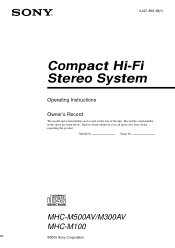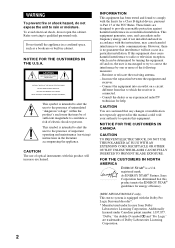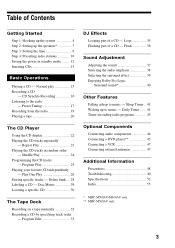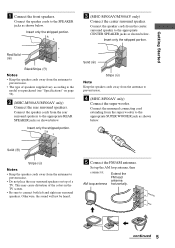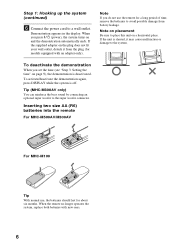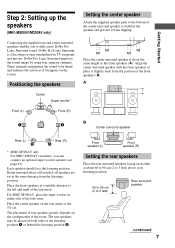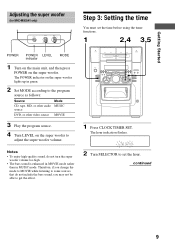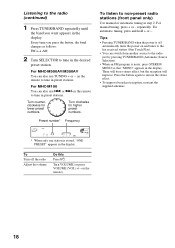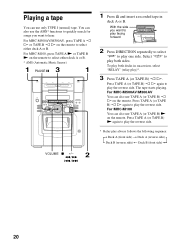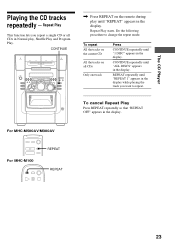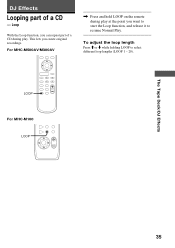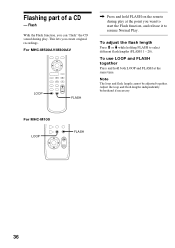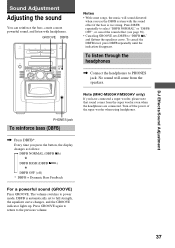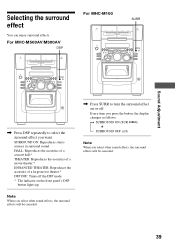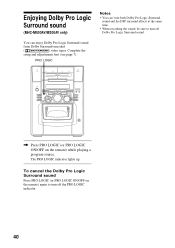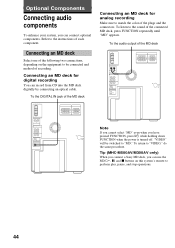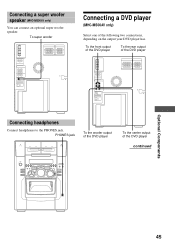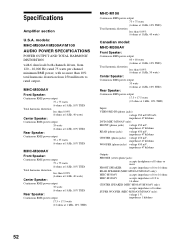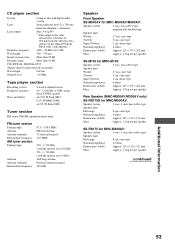Sony MHC-M500AV Support Question
Find answers below for this question about Sony MHC-M500AV.Need a Sony MHC-M500AV manual? We have 1 online manual for this item!
Question posted by simoneydixon on August 3rd, 2011
Value
Current Answers
Answer #1: Posted by kcmjr on August 3rd, 2011 9:30 AM
Your best bet is to watch eBay for others selling them and see what they go for.
A quick Google search shows very few results. One or two retailers have them used for between $50 and $149.
Licenses & Certifications: Microsoft, Cisco, VMware, Novell, FCC RF & Amateur Radio licensed.
Related Sony MHC-M500AV Manual Pages
Similar Questions
Non operational. Home Audio System MHC-EC6191P when turn on goes to standby then no disc. Can't open...
Sony dp1000d music system dvd player not working due to optical lens problem need optical lens not a...
what does that mean