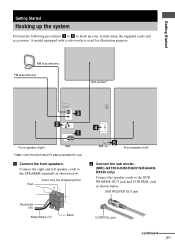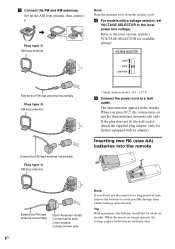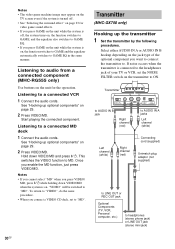Sony MHC-GX250 Support Question
Find answers below for this question about Sony MHC-GX250 - Stereo Mini System.Need a Sony MHC-GX250 manual? We have 3 online manuals for this item!
Question posted by Wcnewyorker on August 24th, 2015
Where Can I Find Am Fm Ant And Cost For Mhc-450 Sys?
Current Answers
Answer #1: Posted by BusterDoogen on August 24th, 2015 10:06 AM
I hope this is helpful to you!
Please respond to my effort to provide you with the best possible solution by using the "Acceptable Solution" and/or the "Helpful" buttons when the answer has proven to be helpful. Please feel free to submit further info for your question, if a solution was not provided. I appreciate the opportunity to serve you!
Related Sony MHC-GX250 Manual Pages
Similar Questions
the screen flashes protect how do I fix it?