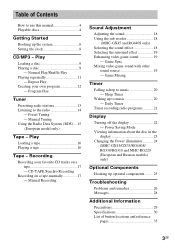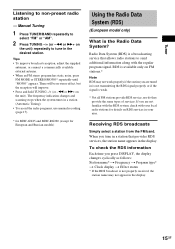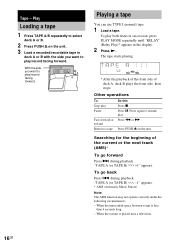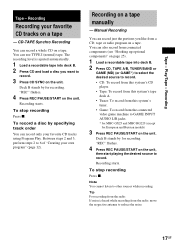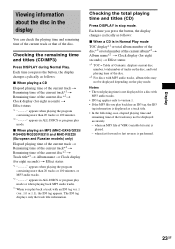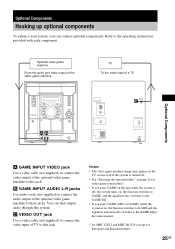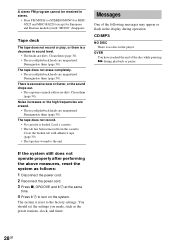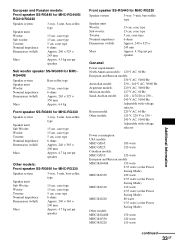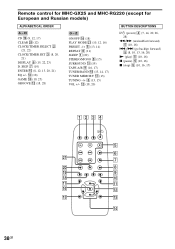Sony MHC-GX25 Support Question
Find answers below for this question about Sony MHC-GX25 - Stereo Mini System.Need a Sony MHC-GX25 manual? We have 2 online manuals for this item!
Question posted by sebalexz on April 7th, 2012
Sony Mhc-gx25 Cd/tape/radio Sound Problems
I do not get sound/audio from the speakers of the player (i.e., power is on, display shows everything normal, including the red circular signal around the volume knob that shows the audio signal). I tried to reconnect the lines from the central unit to the speakers, but no luck. Earlier, I used to get the audio back after tapping or adjusting the position of the unit or speaker. Can you help me? Thanks.
Current Answers
Related Sony MHC-GX25 Manual Pages
Similar Questions
Cd Tray. Sony Mhc Gx25
Tray won't open. Have unit apart. How do you disassemble tray
Tray won't open. Have unit apart. How do you disassemble tray
(Posted by Hbg3646 6 years ago)
Sony Mhc-gx25
it won't eject does nothing when you hit eject button
it won't eject does nothing when you hit eject button
(Posted by Bamakeen77 8 years ago)
Sony Mhc Gx450 When I Power Up The Woofer I Loose All Sound From Speakers
As soon as I power up the subwoofer i loose all sound from all speakers?
As soon as I power up the subwoofer i loose all sound from all speakers?
(Posted by wands 11 years ago)
I Have A Mhc Gx9900 And It Keep Cutting Off When I Tune To Cd,tape, Or Anything
(Posted by skillsdeep 12 years ago)