Sony MEX-BT3000P Support Question
Find answers below for this question about Sony MEX-BT3000P.Need a Sony MEX-BT3000P manual? We have 4 online manuals for this item!
Question posted by YeNinsig on May 19th, 2014
Sony Mex-bt3000p Wont Hold Memory
The person who posted this question about this Sony product did not include a detailed explanation. Please use the "Request More Information" button to the right if more details would help you to answer this question.
Current Answers
There are currently no answers that have been posted for this question.
Be the first to post an answer! Remember that you can earn up to 1,100 points for every answer you submit. The better the quality of your answer, the better chance it has to be accepted.
Be the first to post an answer! Remember that you can earn up to 1,100 points for every answer you submit. The better the quality of your answer, the better chance it has to be accepted.
Related Sony MEX-BT3000P Manual Pages
Operating Instructions - Page 1


MEX-BT3000P Serial No.
Pour annuler l'affichage de démonstration (DEMO), reportezvous à la page 6. Model No. To cancel the demonstration (DEMO) display, see page 5. Refer to these numbers whenever you call upon your Sony dealer regarding this product. Record the serial number in the space provided below.
4-295-765-21(1)
Bluetooth® Audio System...
Operating Instructions - Page 3
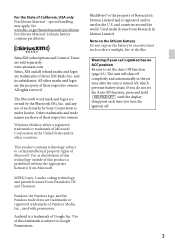
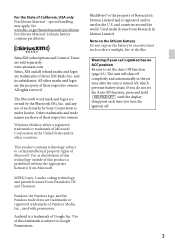
...contains perchlorate
SiriusXM subscriptions and Connect Tuner are owned by Sony Corporation is under license from Fraunhofer IIS and Thomson. ...of such marks by the Bluetooth SIG, Inc. MPEG Layer-3 audio coding technology and patents licensed from Research In Motion Limited. The... subject to set the Auto Off function, press and hold until the display disappears each time you do not set...
Operating Instructions - Page 5


... equipment.
IMPORTANT NOTICE! Check regularly that may apply to this unit not expressly approved by Sony may not be switched on all conditions. Emergency calls may void the user's authority to... rely solely upon any other devices When connecting to driving and pull off .
1 Press and hold the select button. The setup display appears.
5 Getting Started
Notes on the use . Safe and...
Operating Instructions - Page 7


... unit
This section contains instructions on the power/change the source (Radio/CD/AUX/Bluetooth audio/Bluetooth Pandora®/Bluetooth phone). select items (press and rotate); Press and hold for 1 second to turn off the power. Press and hold more than 2 seconds).
Control dial/select/ (handsfree) button page 16, 17, 22, 23...
Operating Instructions - Page 8


... PTY in the call menu MIC (during MP3/
WMA playback)
To skip an album (press); Bluetooth Pandora®: To enter the bookmark mode (press and hold). Bluetooth Audio*3 ALBUM REP*4 page 19 : SHUF page 19 : PAUSE
To pause playback. Disc slot Insert the disc (label...
Operating Instructions - Page 9
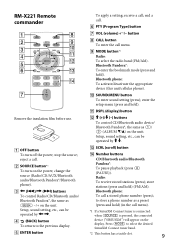
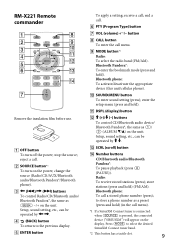
...phone).
SOUND/MENU button To enter sound setting (press); enter the setup menu (press and hold ) (in the call .
SOURCE button*1 To turn off the power; end a call a...call ; Press to store a phone number as a preset (press and hold ).
DSPL (display) button
buttons To control CD/Bluetooth audio device/ Bluetooth Pandora®, the same as on the power; receive a ...
Operating Instructions - Page 10


... appears, then press it . The unit stores stations in stations while driving, use Best Tuning Memory (BTM) to prevent an accident. Scanning stops when the unit receives a station. Repeat this ...select from FM1, FM2, FM3, AM1 or AM2.
2 Press and hold a number button ( to store, press and hold the select button. Notes • Depending on the number buttons.
...
Operating Instructions - Page 13


... can pair up to be connected.
4 If passkey* input is displayed as "Sony Automotive" on the device. "2 (cellular phone)." SET BT SIGNL (Set Bluetooth Signal)... call automatically: "OFF"-"1 (about 3 seconds)"-"2 (about 10 seconds)." Pairing
The Bluetooth device (cellular phone, audio device, etc.) and this unit)"- This unit and the Bluetooth device memorize each other via the Bluetooth function....
Operating Instructions - Page 18


.... In this case, the caller name appears in the display of this unit.
2 Press and hold a number button (
to ) to select the preset number to.... Voice dial activation
You can activate voice dialing with a cellular phone connected to music from an audio device
You can listen to this unit with a cellular
phone connected to store until "VOICE DIAL"...
Operating Instructions - Page 19


...operations on this unit if the audio device supports AVRCP (Audio Video Remote Control Profile) of Bluetooth technology. (The operation differs depending on the audio device.)
To Skip albums
Repeat play... phonebook, call history, preset number, device information, etc.) from this unit.
1 Press and hold for each album] Press (REP)*1 Press (SHUF)*1...
Operating Instructions - Page 21


...start playback.
* When the mobile device is adjusted in the same way as a Bluetooth audio device. Changing display items Press
Adjusting the volume level The volume level of skips allowed.
Playback... select a desired station.
1 During playback, press
21 Thumbs Up During playback, press and hold for 1 second. Make sure that the same numbers are displayed (e.g., 123456) in your QuickMix...
Operating Instructions - Page 23


...The following items can be set equalizer curve, press and hold the select button.
REAR/SUB*1 Switches the audio output: "REAROUT" (power amplifier), "SUB-OUT" (subwoofer... CLOCK-ADJ and BTM settings, step 4 is complete.
4 Press (BACK).
Adjusting setup items
1 Press and hold the select button before the setting is not necessary. The setup display appears.
2 Rotate the control dial until ...
Operating Instructions - Page 28
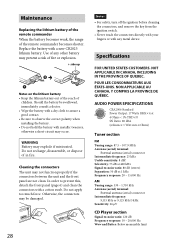
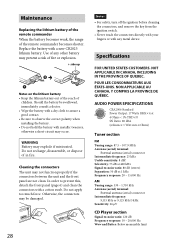
... battery with a dry cloth to assure a good contact. • Be sure to observe the correct polarity when installing the battery. • Do not hold the battery with a cotton swab. AUDIO POWER SPECIFICATIONS
CEA2006 Standard Power Output: 17 Watts RMS 4 at 4 Ohms < 1% THD+N SN Ratio: 80 dBA (reference: 1 Watt into 4 Ohms)
Tuner section...
Operating Instructions - Page 29
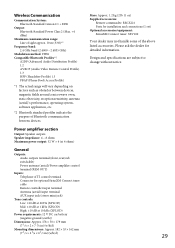
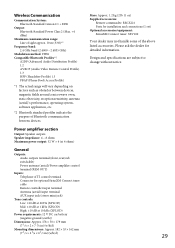
...power output: 52 W × 4 (at 4 ohms)
General
Outputs: Audio outputs terminal (front, rear/sub switchable) Power antenna (aerial)/Power amplifier control...GHz band (2.4000 - 2.4835 GHz)
Modulation method: FHSS Compatible Bluetooth Profiles*2:
A2DP (Advanced Audio Distribution Profile) 1.2 AVRCP (Audio Video Remote Control Profile) 1.3 HFP (Handsfree Profile) 1.5 PBAP (Phone Book Access Profile)
*1...
Operating Instructions - Page 30


... Automatic tuning is not possible. The broadcast signal is connected and
you press and hold
Press on the unit until the
display appears. The connectors are not matched correctly with... your car has a built-in radio antenna (aerial) in the memory. The broadcast signal is turned off and the display
disappears, the unit cannot be ...
Operating Instructions - Page 33


...start up the Pandora® application and log into your nearest Sony dealer. Start up .
- Try bookmarking again. NO STATION... service.
Wait until the commercial ends. - MEM FAILURE (Memory Failure) This unit failed to store the contact ...call history. The cellular phone is selected without a
Bluetooth audio device connected. Press (eject). READ The unit...
Operating Instructions - Page 34
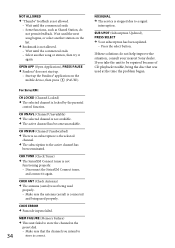
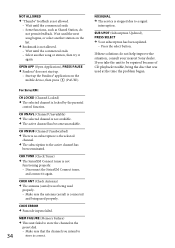
... that was used at the time the problem began. Some functions, such as Shared Station, do not help improve the situation, consult your nearest Sony dealer.
MEM FAILURE (Memory Failure)
This unit failed to
34
store is connected
and being used properly. Wait until the next song begins, or select another...
Marketing Specifications - Page 1


..., giving people music they love anytime, anywhere, through personalized radio stations. Key illumination
Blue key illumination helps you connect almost any portable audio device to your car's sound system. MEX-BT3000P
MEX-BT3000P Receiver w/Bluetooth & Pandora
Stream Pandora® internet radio3 and digital music, enjoy hands-free phone
calls and access your phonebook from 20...
Marketing Specifications - Page 2


... (4ohm, 1kHz,16V)(W) Pre Out Rear/Sub initial Sirius/XM Connector TEL ATT/Navi ATT
Audio
Band Equalizer Format(s) Supported Preout Impedance Preout Voltage S/N Ratio Signal-to-Noise Ratio (dB) ... Features
# of records connected Any Key Answer Built-in 1 (Sony Ericsson PCM) Yes Yes (Low/Mid/Hi) Yes Yes Yes (Internal/Cellular) Yes Yes (6x1=6 memories) Yes Selectable on /off at: 80, 100, 120, 140...
Marketing Specifications - Page 4
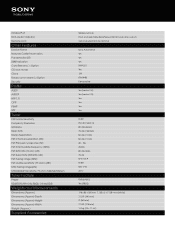
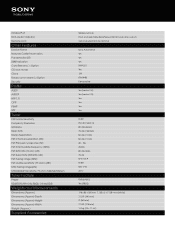
Infrared Port RCA Audio Output(s) Remote Jack
Other Features
Device Name Network Carrier Information Pandora Link (BT) SMS Indication...) Width Weight (Approx.)
Supplied Accessories
Wireless remote Front and selectable Rear/Subwoofer RCA pre-amp outputs Optional wired remote terminal
Sony Automotive Yes Yes Yes RM-X221 Yes 12H (RM-X4S) Detachable
Yes (version1.2) Yes (version1.3) Yes Yes Yes Yes
8...
Similar Questions
Only The Source Button Works For My Mex- Bt3000p Sony Detachable Face Plate Car
(Posted by pparcase 2 years ago)
Sony Bluetooth Audio System Mex-bt3000p Will Not Work With My Phone
(Posted by Hanaud 10 years ago)
How Do I Sync My Bluetooth Iphone To Sony Mex Bt3000p
(Posted by spJosh 10 years ago)
What Android Devices Are Compatible With Sony Mex-bt3000p
(Posted by cesaca 10 years ago)

