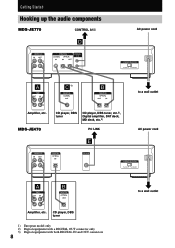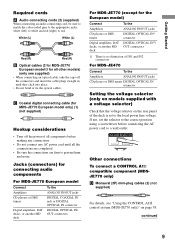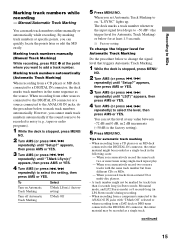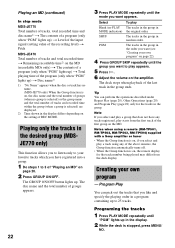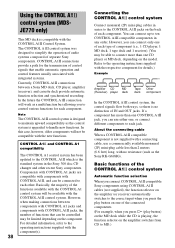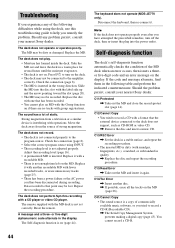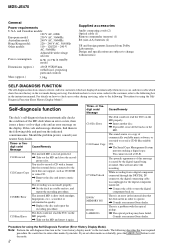Sony MDS-JE470 Support Question
Find answers below for this question about Sony MDS-JE470 - Md Player.Need a Sony MDS-JE470 manual? We have 3 online manuals for this item!
Question posted by no1nicelikeme on November 25th, 2014
Sony Mds-je470 Not Ejecting Disc
Current Answers
Answer #1: Posted by TommyKervz on December 19th, 2014 5:16 AM
- Turn off the Disc player.
- Disconnect the power cord.
- Allow the disc player to remain without power for 30 seconds.
- While pressing the OPEN/CLOSE button located on the front of the disc player, reconnect the power cord.
IMPORTANT: For some Disc Home Theater models it is necessary to press and hold the OPEN/CLOSE and PLAY buttons simultaneously, then reconnect the power cord.
NOTE: This step may require the assistance of a second person.
- After reconnecting the power cord, release the OPEN/CLOSE button.
- Remove the disc.
If the issue is still unresolved, service may be required.
For VAIO Computer products: Please call 1-888-4SONYPC (476-6972) for service information for your product. To check the status of your VAIO product repair, have your phone number or Best Buy service number available and call 1-800-433-5778.For all other Sony products: To send your product to a Sony facility to be repaired or to check the status of a repair, visit our eService web site. You can also drop your product off at one of our Store locations to have it repaired.
Related Sony MDS-JE470 Manual Pages
Similar Questions
how do I put cds in this thing
MDS JE 470 does not go to next track when turning Knob/ wheel situated front right of system.
protect