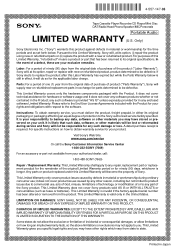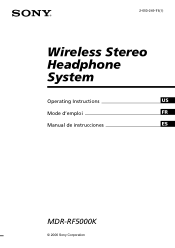Sony MDR-RF5000K Support Question
Find answers below for this question about Sony MDR-RF5000K.Need a Sony MDR-RF5000K manual? We have 2 online manuals for this item!
Question posted by largeaw on January 4th, 2015
Replacement Batteries For Bp-hp 2000
Where can i find sony replacemnent bateries bp-hp 2000 for my wireless headphones DP-if 3000
Current Answers
Answer #1: Posted by Odin on January 4th, 2015 11:34 AM
These do not appear to be currently available in the U.S. from a commercial dealer. You can order them from Amazon U.K. at http://www.amazon.co.uk/Sony-Battery-Nickel-Hydrogen-BP-HP2000/dp/B004305CYM. Barring that, you may be able to find them offered at http://www.searchtempest.com/.
Hope this is useful. Please don't forget to click the Accept This Answer button if you do accept it. My aim is to provide reliable helpful answers, not just a lot of them. See https://www.helpowl.com/profile/Odin.
Related Sony MDR-RF5000K Manual Pages
Similar Questions
What Batteries Do I Need For Sony Headphones, Model # Mdr-rf5000?
(Posted by jpayne47478 8 years ago)
Where Can I Buy The Oem Or After Market Replacement Battery For The Mdr Ds6000?
Where Can I Buy The Oem Or After Market Replacement Battery For The Mdr Ds6000?
Where Can I Buy The Oem Or After Market Replacement Battery For The Mdr Ds6000?
(Posted by llance713 9 years ago)
How/where Can I Order Replacement Batteries? (bp-hp550-11/2.4v 550mah)
(Posted by BajaGaryW 11 years ago)