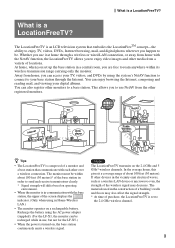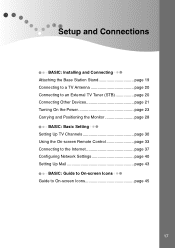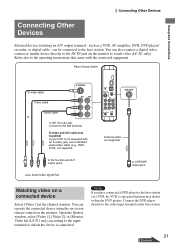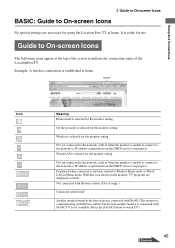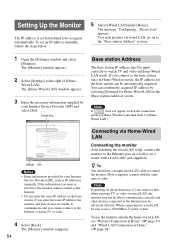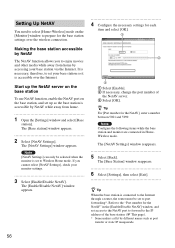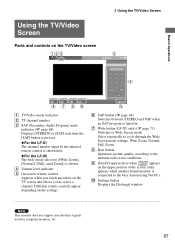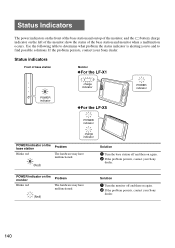Sony LF-X1 Support Question
Find answers below for this question about Sony LF-X1.Need a Sony LF-X1 manual? We have 14 online manuals for this item!
Question posted by emigrant2go on February 5th, 2014
I Cannot Connect My Lf-x1 Base Station To The Monitor, Even After A Hard Reset
The person who posted this question about this Sony product did not include a detailed explanation. Please use the "Request More Information" button to the right if more details would help you to answer this question.
Current Answers
Related Sony LF-X1 Manual Pages
Similar Questions
What Are The Compatible Base Stations To The Lf-x1 Locationfree Tv.
I have a base unit that no longer works and needs to be replaced. I am looking for any suggestions a...
I have a base unit that no longer works and needs to be replaced. I am looking for any suggestions a...
(Posted by jerrybruce 10 years ago)
Power On And Off Button Doesn't Respond.
How Are Stations Preset.
Don't know how to use the power button. Switch doesn't seem to power up or down. How are selected s...
Don't know how to use the power button. Switch doesn't seem to power up or down. How are selected s...
(Posted by richardmckenney 12 years ago)
Connecting To A Computer.
If I connect my computer to my AIR-SW10Ti with a 3.5mm jack out through a 30 pin dock connector in w...
If I connect my computer to my AIR-SW10Ti with a 3.5mm jack out through a 30 pin dock connector in w...
(Posted by mteeoh 12 years ago)
How Do I Tune The Radio Stations And Save Them With Out The Remote ?
I cant find the remote to my Sony CMT-HP7. but need to tumne and save radio chanels. Can i do this w...
I cant find the remote to my Sony CMT-HP7. but need to tumne and save radio chanels. Can i do this w...
(Posted by spookycookey 12 years ago)