Sony KV-36HS510 Support Question
Find answers below for this question about Sony KV-36HS510 - 36" Fd Trinitron Wega.Need a Sony KV-36HS510 manual? We have 5 online manuals for this item!
Question posted by gsolomon1409 on June 28th, 2014
How Do You Turn Off The The Standby Mode So That The Light Stops Blinking???
The standby light keeps making the picture go in and out, so how do you stop this or turn it off???
Current Answers
There are currently no answers that have been posted for this question.
Be the first to post an answer! Remember that you can earn up to 1,100 points for every answer you submit. The better the quality of your answer, the better chance it has to be accepted.
Be the first to post an answer! Remember that you can earn up to 1,100 points for every answer you submit. The better the quality of your answer, the better chance it has to be accepted.
Related Sony KV-36HS510 Manual Pages
Operating Instructions (primary manual) - Page 2


...user is attached to correct the interference by your TV, keep the brightness and contrast functions at the rear of the ...by turning the equipment off and on the screen for a Class B digital device pursuant to radio or television reception,...to remove the cord from that provides guidelines for
help. Wega, FD Trinitron, Steady Sound, Digital Reality Creation, Caption Vision, CineMotion...
Operating Instructions (primary manual) - Page 3


... is flat. Always turn the set off when it from the set . Turn off .
Use a cloth lightly dampened with... set on the serial/model plate. Quick stops, excessive force, and uneven surfaces may touch..., please read these instructions completely, and keep this can result from trying to climb up...is not to make occasional snapping or popping sounds, particularly when being turned on an unstable...
Operating Instructions (primary manual) - Page 6


...Introducing the FD Trinitron Wega
Overview ...7 Presenting the FD Trinitron Wega 7
Package Contents 7 Features 7
Setting Up the TV
Overview ...9 About the AC Power Cord 9
TV Controls and Connectors 10 Front Panel 10 Rear Panel 12
...32 DVD Player with S VIDEO and Audio Connectors 34 Camcorder 35 Audio Receiver 36
Using the CONTROL S Feature 37 Setting Up the Channel List 38
Using Auto...
Operating Instructions (primary manual) - Page 8


... box contains a remote control and two AA (R6) batteries. Presenting the FD Trinitron Wega
The FD Trinitron Wega (pronounced VAY-GAH) is minimal glare from the flat picture tube.
This flat-screen technology improves picture detail without distortion, unlike conventional curved screens.
The FD Trinitron delivers outstanding image detail not only at the screen center, but also at...
Operating Instructions (primary manual) - Page 12


... Stick when the indicator is displayed. For details, see "Using the Memory Stick Picture Viewer" on page 63.
For details, see page 73. Press to adjust the volume.
Blinks when the TV is turned on and off when the picture is lit.)
Connects to cycle through channels. Press to exit from the TV's remote...
Operating Instructions (primary manual) - Page 37
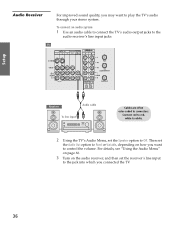
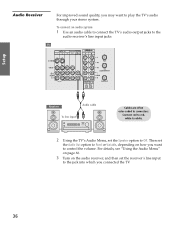
...'s Audio Menu, set the receiver's line input
to the jack into which you connected the TV.
36
SETUP Setup
SETUP
SETUP
SETUP
Receiver
Audio cable
To line input
Cables are often color-coded to the
audio...set the Speaker option to Off. For details, see "Using the Audio Menu" on page 66.
3 Turn on how you want to play the TV's audio through your stereo system. SETUP
Audio Receiver
TV
For ...
Operating Instructions (primary manual) - Page 41
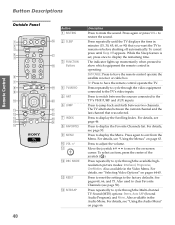
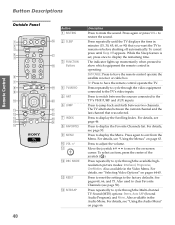
...Panel
Button 1 MUTING
MUTING
SAT/CABLE POWER
1
qh 2 SLEEP
2 3
FUNCTION
SAT/CABLE
TV
TV/VIDEO ANT PIC MODE
4
qj
5
3 FUNCTION
qk
Buttons
JUMP
ENTER
6
7
FAVORITES
INDEX TWIN VIEW
8
ql
9
MENU
VOL
CH
q; The indicator lights... Press repeatedly to cycle through the available highresolution picture modes: Interlaced, Progressive, CineMotion. Press repeatedly until Sleep...
Operating Instructions (primary manual) - Page 42


... Control
SETUP
SETUP
SETUP
41
For details, see "Selecting Video Options" on page 52.
Press 0 - 9 to cycle through the available video picture modes: Vivid, Standard, Movie, Pro. Press again to turn on and off Twin View. TV: Press to display the program guide of your satellite program provider. For details, see page 51...
Operating Instructions (primary manual) - Page 43


... Panel
MUUTTININGG SSLLEEEEPP SSAATT/C/CAABBLLEE PPOOWWEERR
SYSSTAETM/CABLE FUNCTION OFF
TV
TV/VIDEO
ANT
PIC MODE
MTS/SAP
DISJCUMMEPNU
SELECT ENMTEENRU
FAVORITES
INDEX
TWIN VIEW
VOL
MENU CH
DRC MODE
MEMORY... Rewind N Play z Record (press together with N) x Stop M Fast forward X Pause Press repeatedly to turn on page 66. TV/VCR ea VCR/DVD es AV1/2/3/DVD
Slide Switch
e; Press to...
Operating Instructions (primary manual) - Page 61


..."Programming the Remote Control" on page 42. Activate the remote control to operate the VCR
Turn on/off
SAT/CABLE POWER
Select a channel
0-9, ENTER
Change channels
CH +/-
Switch the TV... operate the satellite receiver
Turn on/off Change channels Record Play Stop Fast forward Rewind the tape Pause Search the picture forward or backward Change input mode
Press Open the outside cover...
Operating Instructions (primary manual) - Page 62
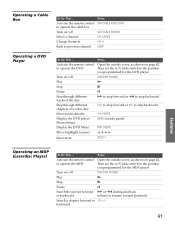
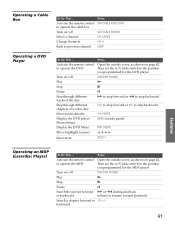
... Press
Activate the remote control SAT/CABLE FUNCTION to operate the cable box
Turn on /off Play Stop Pause Step through different tracks of the disc Step through different chapters of ...to operate the DVD
Turn on/off
VCR/DVD POWER
Play
N
Stop
x
Pause
X
Search the picture forward M or m during playback
or backward
(release to step backward
0-9, ENTER MENU (inside panel)
DISC MENU Vv...
Operating Instructions (primary manual) - Page 67


...joystick V v B b to
Move: V v B b Select: + End: MENU
change quickly from one MTS mode to another , use the button on the remote control.
Auto
Select to highlight
an option. Stereo
Select for Treble,...Enjoy stereo, bilingual and mono programs
Description Adjust to exit the Menu. Adjust to turn off Steady Sound. TruSurround Select for surround sound (for mono reception. (Use to...
Operating Instructions (primary manual) - Page 74


...1 Timer 2
Current Time
Description
You can use the Timer to program the TV to turn off and tune to the factory defaults.
z To return to
highlight the Timer icon and...next setting.
The Timer Menu includes the following options, then press . An LED on the front
panel will light, indicating the timer has been set the day(s), hour,
minute, duration, and channel number. Move ...
Operating Instructions (primary manual) - Page 75
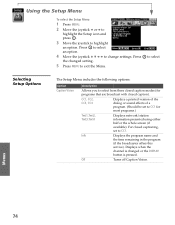
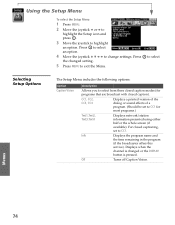
... Options
The Setup Menu includes the following options:
Option Caption Vision
Description
Allows you to select from three closed caption modes (for programs that are broadcast with closed captioning, set to CC1 for most programs.)
Text1,Text2, Text3,Text4
Displays...when the
channel is changed setting.
5 Press MENU to
highlight the Setup icon and press . Off
Turns off Caption Vision.
Operating Instructions (primary manual) - Page 80
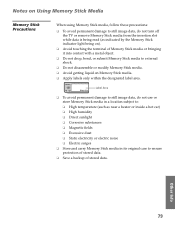
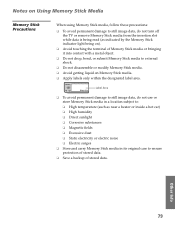
... media or bringing it into contact with a metal object.
❑ Do not drop, bend, or submit Memory Stick media to still image data, do not turn off the TV or remove Memory Stick media from the insertion slot while data is being read (as indicated by the Memory Stick indicator...
Operating Instructions (primary manual) - Page 82


...the TV's memory (see page 68). ❏ Make sure the Cable option is connected securely to the wall outlet. ❏ Locate the TV at least 3-4 feet away from fluorescent lights.
❏ If you are using the TV to .../CABLE FUNCTION button, which changes the remote control to SAT or CABLE mode. ❏ Make sure the TV's power cord is set to On in the Channel Menu to change channels, be weak....
Operating Instructions (primary manual) - Page 84


.... ❏ Press ANT to change the input mode (see page 40). ❏ Adjust the antenna...picture (screen lit), good sound No color Only snow and noise appear on the screen
Dotted lines or stripes
Double images or ghosts
"Black box" on screen
16:9 Enhanced feature
Possible Remedies
❏ If your TV does not turn on, and a red light keeps flashing, your local Sony Service Center.
❏ Make...
Operating Instructions (primary manual) - Page 85


... from the TV automatically degaussing
when turned on .
TV makes "popping" sound ❏ This is a normal sound that the timer is not available. LED on front panel is lit ❏ The STAND BY LED (see page 11) blinks when the TV is turned on, then
shuts off when the picture is turned on
each time it cannot...
Operating Instructions (primary manual) - Page 86


...
not intended for remote control 32 in (812.8 mm) picture measured diagonally 36 in (914.4 mm) picture measured diagonally 34 in (863.6 mm) picture measured diagonally 38 in (965.2 mm) picture measured diagonally
KV-32HS510
898 x 689 x 608 mm (35 3/8 x 27 1/8 x 24 in)
KV-36HS510 KV-32HS510 KV-36HS510 In Use In Standby
1017 x 760 x 643 mm (40 x 30 x 25 3/8 in) 80...
Operating Instructions (primary manual) - Page 89
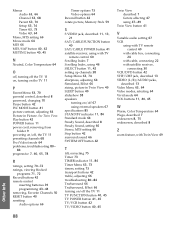
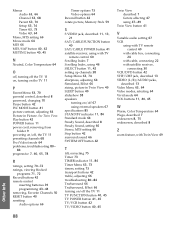
... mode 64 Steady Sound, described 8 Steady Sound, setting 66 Stereo, MTS setting 66 Stop ...turning on/off the TV 11 on, turning on the TV 11
P Parent Menu 63, 70
parental control, described 8 password, changing 70 Pause button 42 PIC MODE button 41 picture contrast, adjusting 64 Picture in Picture...Video modes, selecting 64 Vivid mode 64
VOL buttons 11, 40, 45
W
Warm, Color Temperature 64 Wega, described 7...
Similar Questions
Sony 36 Fd Trinitron Wega Won't Turn On Kv-36hs510 7 Blinks
(Posted by ghorndau 9 years ago)
Fd Trinitron Wega Xbr Wont Turn On Standby Mode 7 Blinks
(Posted by vgta2msmaw 9 years ago)
You Tube How To Turn Off Sleep Mode In Sony Fd Trinitron Wega
(Posted by tang1ourydi 9 years ago)
Sony Fd Trinitron Wega Model Kv-36hs510 Wont Turn On Just Blinks Red Standby
button
button
(Posted by olivbdecro 10 years ago)
Sony Fd Trinitron Wega..won't Turn Back On Two Blinks---b+ Over Current Protecti
Sony FD Trinitron WEGA..won't turn back on TWO Blinks---B+ over current protection (OCP) , unit goes...
Sony FD Trinitron WEGA..won't turn back on TWO Blinks---B+ over current protection (OCP) , unit goes...
(Posted by joefinnerty 11 years ago)

