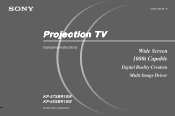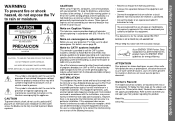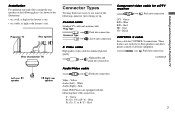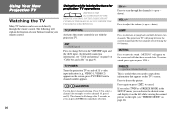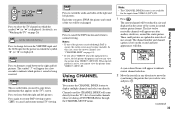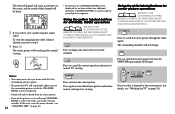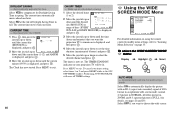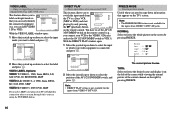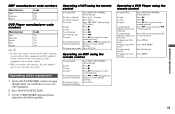Sony KP-65XBR10W Support Question
Find answers below for this question about Sony KP-65XBR10W - 65" Projection Tv.Need a Sony KP-65XBR10W manual? We have 3 online manuals for this item!
Question posted by cbailey2222 on November 11th, 2023
Current Value (november 2023) Of A Sony Kp-65xbr10w Tv
Current Answers
Answer #1: Posted by SonuKumar on November 11th, 2023 10:52 PM
The Sony KP-65XBR10W was a high-end TV released in 2003. It has a 65-inch screen, a 1080p resolution, and a number of other features that were considered cutting-edge at the time. However, it is important to note that TV technology has advanced significantly since 2003. As a result, the Sony KP-65XBR10W is not worth as much as it would have been when it was first released.
If you are considering selling your Sony KP-65XBR10W TV, I would recommend doing some research to determine the current market value. You can do this by checking online auction sites and classifieds ads. You can also contact a local electronics store or pawn shop to get an estimate.
Here are some of the factors that can affect the value of your Sony KP-65XBR10W TV:
Condition: The condition of your TV will have a big impact on its value. If your TV is in good condition, with no scratches or dents, it will be worth more than a TV that is in poor condition.
Accessories: If you have any accessories for your TV, such as a remote control or a stand, this will also increase its value.
Demand: The demand for Sony KP-65XBR10W TVs will also affect its value. If there is a lot of demand for this type of TV, it will be worth more than a TV that is not in demand.
I hope this helps!
Please respond to my effort to provide you with the best possible solution by using the "Acceptable Solution" and/or the "Helpful" buttons when the answer has proven to be helpful.
Regards,
Sonu
Your search handyman for all e-support needs!!
Related Sony KP-65XBR10W Manual Pages
Similar Questions
so dark
the color is distorting, whats the cause?