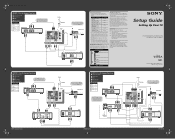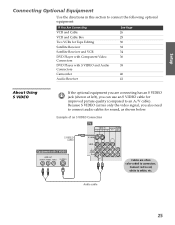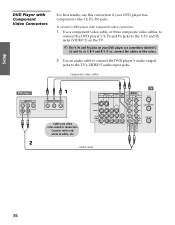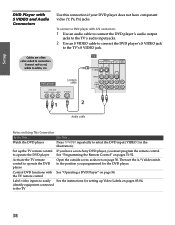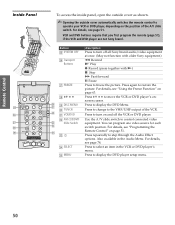Sony KP-65WV600 Support Question
Find answers below for this question about Sony KP-65WV600 - 65" Wide Screen Projection Tv.Need a Sony KP-65WV600 manual? We have 6 online manuals for this item!
Question posted by brolanddy on February 26th, 2012
Audio/video Jacks Not Working
they are not working at all
Current Answers
Related Sony KP-65WV600 Manual Pages
Similar Questions
How Much To Replace The Lens Or Tubes On A Sony Kp-46wt500 Wide Screen
projection tv
projection tv
(Posted by 14balla 9 years ago)
Cant Get Video To Work On Sony Kdf-55e2000
(Posted by odaMurph 10 years ago)
Re: Blue & Yellow Spots On Screen-sony Tv Model #kdf-55wf 655, Serial #9006797
I own the above-referenced Sony TV and the entire screen is covered in large blue dots and a large y...
I own the above-referenced Sony TV and the entire screen is covered in large blue dots and a large y...
(Posted by lag9699 11 years ago)
How To Fix Sony Kp-65ws510 65' Hi Scan Projection Television?
(Posted by marquezjacqueline 12 years ago)
Where Can I Get The Blue Bulb?
my tv is not working and i think is th blue bulb can some one help where can i find this/
my tv is not working and i think is th blue bulb can some one help where can i find this/
(Posted by asbeck1218 13 years ago)