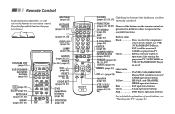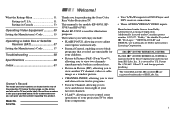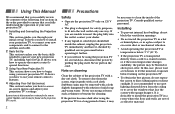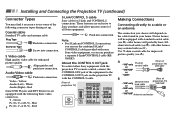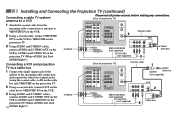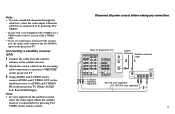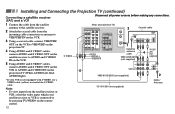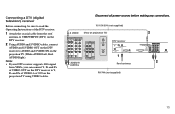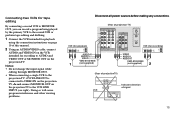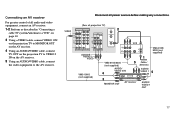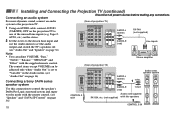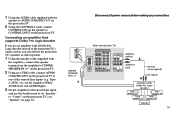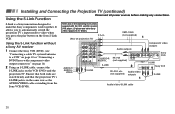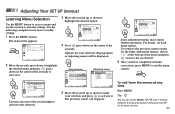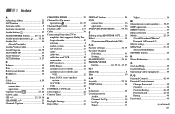Sony KP-61V85 Support Question
Find answers below for this question about Sony KP-61V85 - 61" Color Rear Video Projector.Need a Sony KP-61V85 manual? We have 3 online manuals for this item!
Question posted by froggy1936 on January 12th, 2013
Kp61v85 Tv Pops One Time
my 61 in. rear projection TV pops one time when I first turn it on, it goes out and starts up again in 10 seconds. It doesn't do it every day
Current Answers
Related Sony KP-61V85 Manual Pages
Similar Questions
Need A Replacement 'a' Board Part# A1298843a Fr. Sony Rear Proj. Tv, Kp-61v85
Looking for a replacement "A" board part no. A1298843A. The TV does not have any sound or videa, and...
Looking for a replacement "A" board part no. A1298843A. The TV does not have any sound or videa, and...
(Posted by vtheath1 9 years ago)
Sony Color Rear Video Projector Television
what is the resal value today of the Sony color rear video projector television model #KP-61V85
what is the resal value today of the Sony color rear video projector television model #KP-61V85
(Posted by Anonymous-116122 10 years ago)
Hi I Have A Kf-60xbr800 Tv And To Turn It On It Takes A Long Time....
Hi I have a KF-60XBR800 TV and to turn it on it takes a long time....I have to keep hitting the powe...
Hi I have a KF-60XBR800 TV and to turn it on it takes a long time....I have to keep hitting the powe...
(Posted by aaraodossantos1 11 years ago)
Sony Rear Projection 2000 Kp-61v85
Can I replace the bulbs and where can I get them? Is it hard to replace the bulbs?
Can I replace the bulbs and where can I get them? Is it hard to replace the bulbs?
(Posted by jerryhukill1983 11 years ago)
I Just Replaced My Lamp In My Kds 50a2020 But Tv Won't Turn On. What Do I Do?
Just replaced my lamp in my KDS 50A2020 and the TV won't turn on. What do I do?
Just replaced my lamp in my KDS 50A2020 and the TV won't turn on. What do I do?
(Posted by norm195897131 11 years ago)