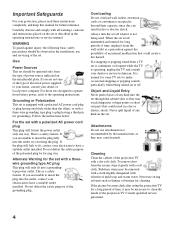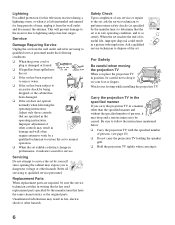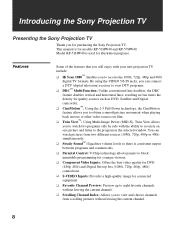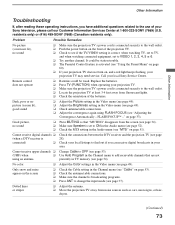Sony KP-57HW40 Support Question
Find answers below for this question about Sony KP-57HW40 - 57" Projection Television.Need a Sony KP-57HW40 manual? We have 3 online manuals for this item!
Question posted by Anonymous-70384 on August 11th, 2012
Colors Have Separated Making Picture Blurry
the red blue and green have separated and flash focus won't fix it
Current Answers
Answer #1: Posted by TVDan on August 12th, 2012 3:04 PM
The convergence output IC chips have failed (http://www.encompassparts.com/item/5933642/Japanese_Semis/STK392-560/Power_Amp_Ic) and they may have damaged other parts since you have continued to run it with these parts shorted. Expect a tech to charge around $200 for labor plus parts (more if done in the home).
TV Dan
Related Sony KP-57HW40 Manual Pages
Similar Questions
How Fix Color Alignment On A Sony Kp53hs30 Projection Tv
(Posted by Retonym 9 years ago)
Sony Rear Projection 2000 Kp-61v85
Can I replace the bulbs and where can I get them? Is it hard to replace the bulbs?
Can I replace the bulbs and where can I get them? Is it hard to replace the bulbs?
(Posted by jerryhukill1983 11 years ago)
I Was Given A 57' Sony Tv And I Dont Have A Remote, Is There A Universal Remote
(Posted by tsakinah 11 years ago)
Projection Lamp Type
what is the part number for the projection lamp for this television Model # KP57HW40 ?
what is the part number for the projection lamp for this television Model # KP57HW40 ?
(Posted by TERRYCHANCE 12 years ago)