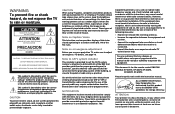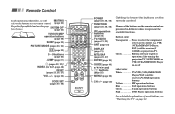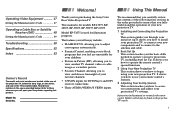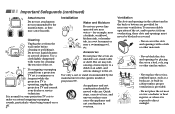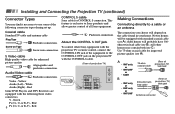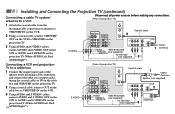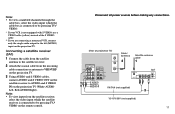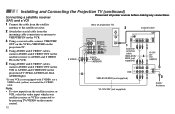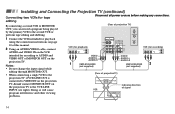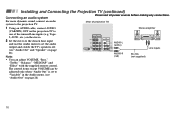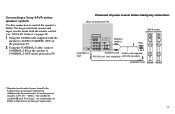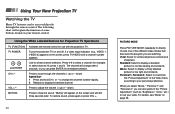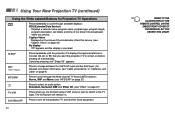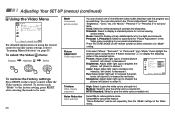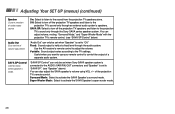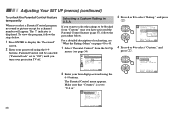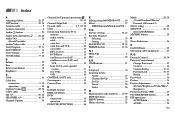Sony KP-53S75 Support Question
Find answers below for this question about Sony KP-53S75 - 53" Color Rear Video Projector.Need a Sony KP-53S75 manual? We have 3 online manuals for this item!
Question posted by robertwhuggins on May 14th, 2011
Can The Tv Be Set Up Without A Remote?
The person who posted this question about this Sony product did not include a detailed explanation. Please use the "Request More Information" button to the right if more details would help you to answer this question.
Current Answers
Related Sony KP-53S75 Manual Pages
Similar Questions
Sony Color Rear Video Projector Tv Is There A Code For Universal Remote?
is there a code to program TV with universal remote?
is there a code to program TV with universal remote?
(Posted by rrodriquez433 8 years ago)
Sony Color Rear Video Projector Television
what is the resal value today of the Sony color rear video projector television model #KP-61V85
what is the resal value today of the Sony color rear video projector television model #KP-61V85
(Posted by Anonymous-116122 10 years ago)
I Can Consiguer Kp-53s75 A Flyback From Sony?
KP-53S75 a flyback...this pieceisdamage to theTVand I need toget it,I would appreciateany informatio...
KP-53S75 a flyback...this pieceisdamage to theTVand I need toget it,I would appreciateany informatio...
(Posted by eduardocl2009 11 years ago)
Turs On But In Red Color .the Imagines Look Red
the tv are work but the imagines are in red color
the tv are work but the imagines are in red color
(Posted by jhlopezor 12 years ago)
Turn On My Tv Hear Click And Red Flashing Light
Hear click and only see red flashing light beside power button. Nothing else happens. What could be ...
Hear click and only see red flashing light beside power button. Nothing else happens. What could be ...
(Posted by edithtonystrim 12 years ago)