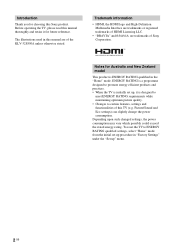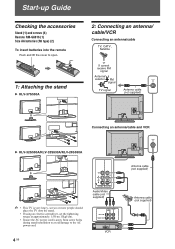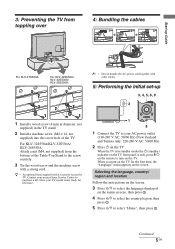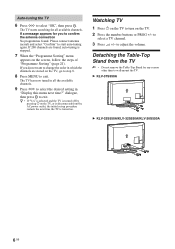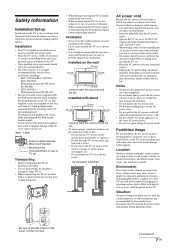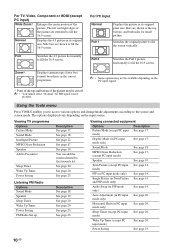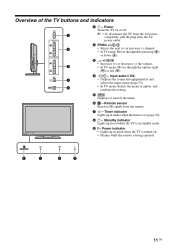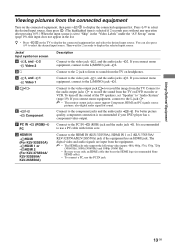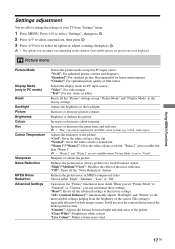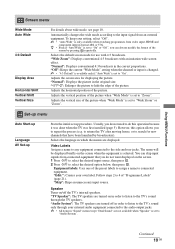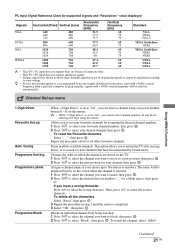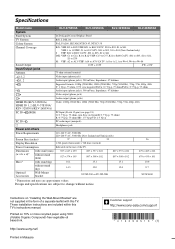Sony KLV-32S550A Support Question
Find answers below for this question about Sony KLV-32S550A - SERIES BRAVIA 32" MULTI SYSTEM LCD HDTV. PAL/NTSC.Need a Sony KLV-32S550A manual? We have 1 online manual for this item!
Question posted by nadeem2041 on February 14th, 2014
No Display Sound Is There Remote Is Working
Current Answers
Answer #1: Posted by StLFanMan on February 14th, 2014 12:53 PM
If it's the TV: try power cycling it. Turn it off, unplug it and leave it unplugged for several minutes. Plug it back in, turn it on and then restore settings back to factory defaults.
Still experiencing issues: I would suggest seeking service repairs, and/or replacement-if necessary.
Related Sony KLV-32S550A Manual Pages
Similar Questions
how can usb be used in Sony Bravia TV KLV-26S400A
My sony bravia KLV-32S550AA doesntproduce sound, what should i do?
dear support team! my LCD no picture no sound only power relay on off 3 to 4 time. after ward read l...
I have a Sony Bravia Model KLV-37S499A. It was mounted on the wall. But now I don't have the mou...
Hello, My sony network media player, SMP N100, remote RMT-D301 is not working. Any suggestions?