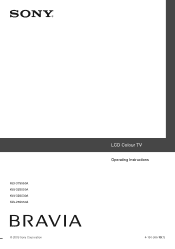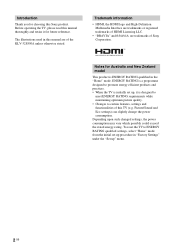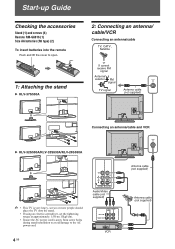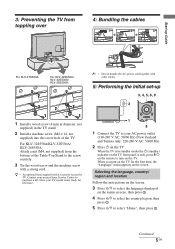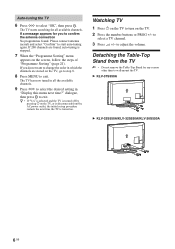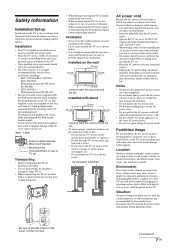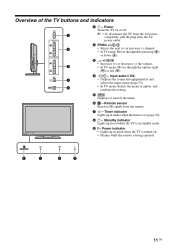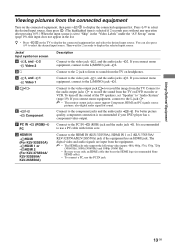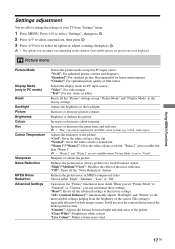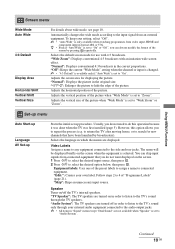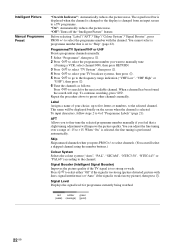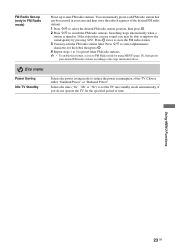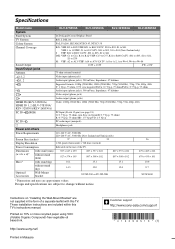Sony KLV-32S550A Support Question
Find answers below for this question about Sony KLV-32S550A - SERIES BRAVIA 32" MULTI SYSTEM LCD HDTV. PAL/NTSC.Need a Sony KLV-32S550A manual? We have 1 online manual for this item!
Question posted by JNlakmal on March 21st, 2013
Is Their Any Usb Port To Operate Pen Driver?
Current Answers
Answer #1: Posted by tintinb on March 21st, 2013 11:51 AM
- http://compareindia.in.com/specification/televisions/sony-klv32s550a/53722
- http://www.bhphotovideo.com/c/product/641712-REG/Sony_KLV_32S550A_KLV_32S550A_32_720p_Multi_System.html
- http://www.retrevo.com/s/Sony-KLV-32S550A-TVs-review-manual/id/23606bh530/t/1-2/
http://www.helpowl.com/manuals/Sony/KLV32S550A/40354
If you have more questions, please don't hesitate to ask here at HelpOwl. Experts here are always willing to answer your questions to the best of our knowledge and expertise.
Regards,
Tintin
Related Sony KLV-32S550A Manual Pages
Similar Questions
My sony bravia KLV-32S550AA doesntproduce sound, what should i do?
Whether Service Only Usb Port In Bravia 26s400 Can Be Used For Playing Movie
but when i press the switching relay from my finger it stops do that. It all happen after we spray a...
I have a Sony Bravia Model KLV-37S499A. It was mounted on the wall. But now I don't have the mou...
i have a usb port in sony bravia model KLV 40S550A BUT IT IS NOT WORKING WHEN I TRY TO VIEW SOME JPG...