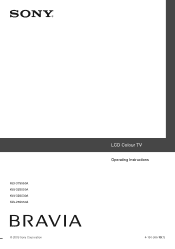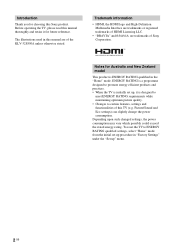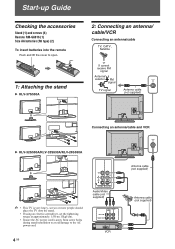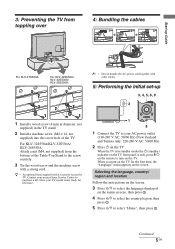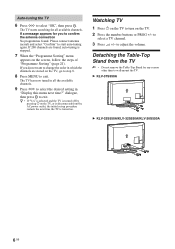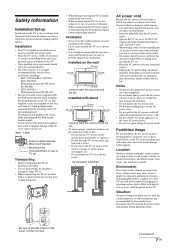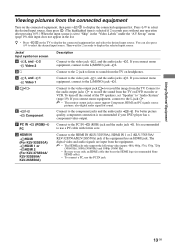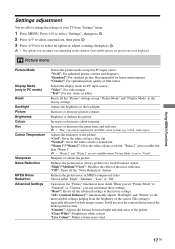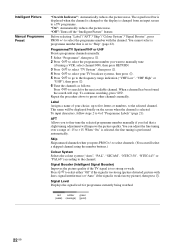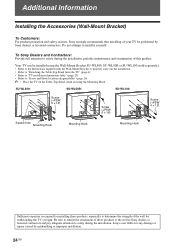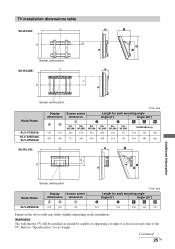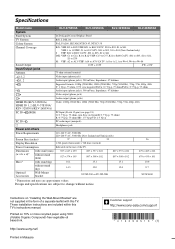Sony KLV-32S550A Support Question
Find answers below for this question about Sony KLV-32S550A - SERIES BRAVIA 32" MULTI SYSTEM LCD HDTV. PAL/NTSC.Need a Sony KLV-32S550A manual? We have 1 online manual for this item!
Question posted by hansrajyogi73 on May 20th, 2014
Having Software Problem
how can we solve the software problem of sony lcd klv-32s550a?
Current Answers
Related Sony KLV-32S550A Manual Pages
Similar Questions
Usb Not Recognized
how can usb be used in Sony Bravia TV KLV-26S400A
how can usb be used in Sony Bravia TV KLV-26S400A
(Posted by sujeet4636 2 years ago)
Screen Resolution Problem. Need Help
havin prob with screen resolution of sony-klv32s530A. askin for soft. whr 2 get.
havin prob with screen resolution of sony-klv32s530A. askin for soft. whr 2 get.
(Posted by irprantic 9 years ago)
Sony Bravia Model Klv-37s499a.
I have a Sony Bravia Model KLV-37S499A. It was mounted on the wall. But now I don't have the mou...
I have a Sony Bravia Model KLV-37S499A. It was mounted on the wall. But now I don't have the mou...
(Posted by buddyoby1548 11 years ago)
Problem With Fd Trinitron Wega Kv-32fs120 32' Tv
My Sony Wega Kv32fs210 Wil Not
Problem with FD Trinitron WEGA KV-32FS120 32" TVMy Sony wega kv32fs210 wil not turn onTakes 5-6 time...
Problem with FD Trinitron WEGA KV-32FS120 32" TVMy Sony wega kv32fs210 wil not turn onTakes 5-6 time...
(Posted by Patsr182 11 years ago)
Lcd Screen Picture Having Some Shadow
hi , this is albert from kuwait, i have one sony bravia LCD tv model KLV-32S550A, from last week i h...
hi , this is albert from kuwait, i have one sony bravia LCD tv model KLV-32S550A, from last week i h...
(Posted by albertarokiaraj 11 years ago)