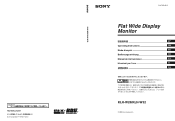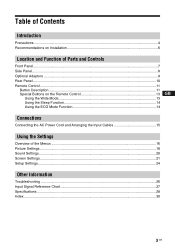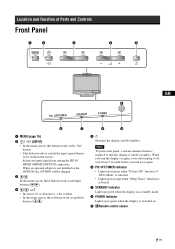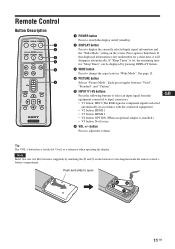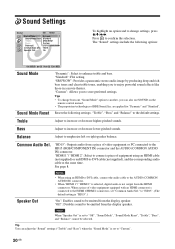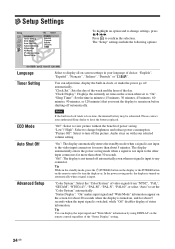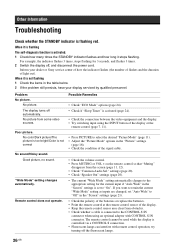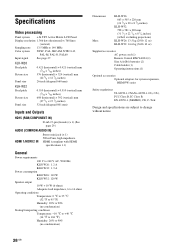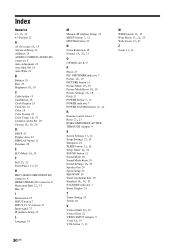Sony KLH-W26/ST Support Question
Find answers below for this question about Sony KLH-W26/ST.Need a Sony KLH-W26/ST manual? We have 4 online manuals for this item!
Question posted by pavtusha on February 18th, 2014
How Does The Display Button Work On Sony Remote Control
Current Answers
Answer #1: Posted by StLFanMan on March 26th, 2014 11:06 AM
Press to display the currently selected input signal information and the "Wide Mode" setting on the screen. Press again to hide them. If this displayed information is left undisturbed for a short time, it will disappear automatically. If "Sleep Timer" is set, the remaining time for "Sleep Timer" can be displayed by pressing DISPLAY button.
Related Sony KLH-W26/ST Manual Pages
Similar Questions
Sony SDM-HS93 Pushing up on clear peg that's lit green doesn't turn on the screen.....
How do you reset The PWR SAVE DELAY setting in the Option OSD controls