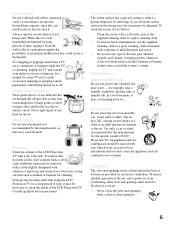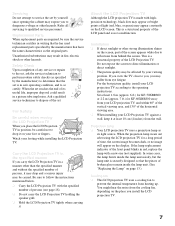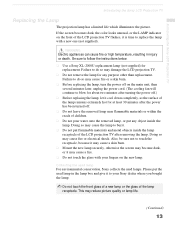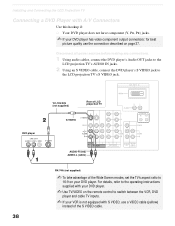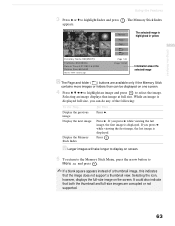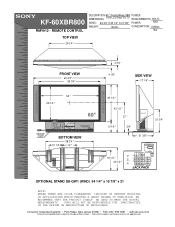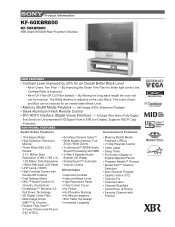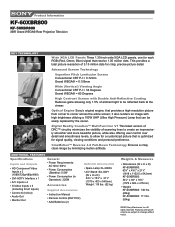Sony KF-60XBR800 Support Question
Find answers below for this question about Sony KF-60XBR800 - 60" Xbr Grand Wega™ Rear Projection Television.Need a Sony KF-60XBR800 manual? We have 7 online manuals for this item!
Question posted by tilyae on September 16th, 2012
Yellow Rings Around Or Near The Bottom Of The Screen.
am I having a bulb issue with this type of problem.
Current Answers
Answer #1: Posted by TVDan on September 16th, 2012 10:06 PM
no. this is not a lamp problem. Lamps grow darker as they age and finally fail to stay lit, they are white light only. The light is passed through the optical engine and through the use of filters, mirrors, lenses and LCD panels the white light is separated into the three primary colors (red, green and blue). The blue path is damaged leaving red and green which looks yellow. This is a normal failure after time and needs a new optical engine to fix: http://www.encompassparts.com/item/5398739/Sony/A-1603-611-A/Optics_Block_(Irp)
Contact Sony and see what they will offer you: http://esupport.sony.com/
TV Dan
Related Sony KF-60XBR800 Manual Pages
Similar Questions
How To Hook Up Wireless Headphones To 46 Inch Sony Wega Rear Projection
(Posted by mnivechris 9 years ago)
Thermal Fuse For 60 Sony Grand Wega Lcd (kf-60we610) How To Replace Video
(Posted by losabluart 9 years ago)
How To Reset Lamp Timer On Sony Wega Kf-60xbr800
(Posted by nodanpa 10 years ago)
How To Install A Bulb In A 60 In Sony Xbr Tv
(Posted by Anonymous-119728 10 years ago)
Sony Tv Xbr
Tv keeps rebooting. It will turn off, after 30 red led blinks, tv will turn back on for 1 minutes th...
Tv keeps rebooting. It will turn off, after 30 red led blinks, tv will turn back on for 1 minutes th...
(Posted by Anonymous-72961 11 years ago)