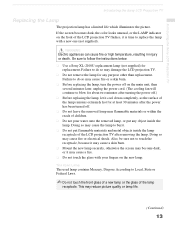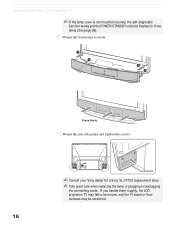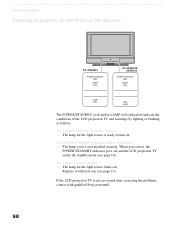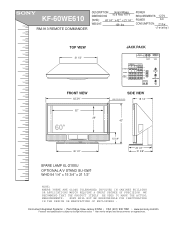Sony KF-60WE610 Support Question
Find answers below for this question about Sony KF-60WE610 - 60" Grand Wega™ Rear Projection Tv.Need a Sony KF-60WE610 manual? We have 8 online manuals for this item!
Question posted by QTeschi on March 5th, 2014
Why Is My Sony Grand Wega Flashing Red Light 6 Times
The person who posted this question about this Sony product did not include a detailed explanation. Please use the "Request More Information" button to the right if more details would help you to answer this question.
Current Answers
Related Sony KF-60WE610 Manual Pages
Similar Questions
When The Lite Flashes Red On Far Left What Is The Problem On My Sony Grand Wega
I have a Sony Grand wega kf 60we610 bought in 2009. Button on far left flashes red and won't turn on...
I have a Sony Grand wega kf 60we610 bought in 2009. Button on far left flashes red and won't turn on...
(Posted by Rebeccalutz97 9 years ago)
Sony Grand Wega Wont Power On Red Light Blinking 3 Times
(Posted by Monicklen 9 years ago)
My Sony Wega Tv Wont Turn On Red Light Blinks 6 Times Kf-60we610
(Posted by Jr4rmdlu 10 years ago)
Flashing Red Light
what does it mean when you have a red light that flashes 5 times?
what does it mean when you have a red light that flashes 5 times?
(Posted by Daddysgirl5926 10 years ago)
Flashing Red Light Blinks 6 Times Tv Will Not Turn On
I have a sony kp-65ws510 pro tv and it will not turn on blinks red flashing light 6 times pause and ...
I have a sony kp-65ws510 pro tv and it will not turn on blinks red flashing light 6 times pause and ...
(Posted by Anonymous-95425 11 years ago)