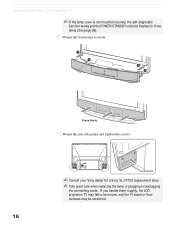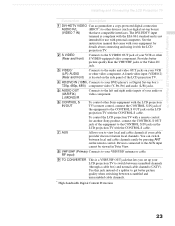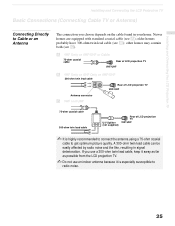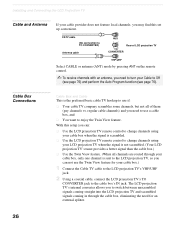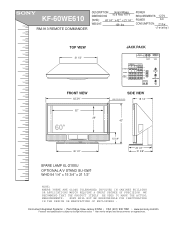Sony KF-60WE610 Support Question
Find answers below for this question about Sony KF-60WE610 - 60" Grand Wega™ Rear Projection Tv.Need a Sony KF-60WE610 manual? We have 8 online manuals for this item!
Question posted by rpmasterone on January 4th, 2012
How To Replace The Rear Proyection Mirror?
Current Answers
Answer #1: Posted by TVDan on January 4th, 2012 8:30 PM
The speaker grill pops off to find many hidden screws, and the top may have to be removed from the bottom too. I highly recommend you send it to a technician or purchase the service manual first.
TV Dan
Related Sony KF-60WE610 Manual Pages
Similar Questions
i need to replace the rear projection glass in my Sony color big screen TV. Model # KP-43T90. where ...
so dark
i have a sony grand wega 60 in, that will not power on. it blinks green many times, then blinks red ...