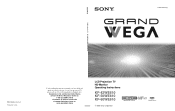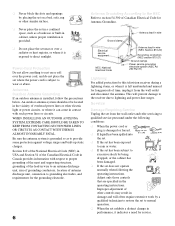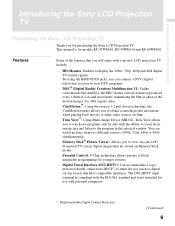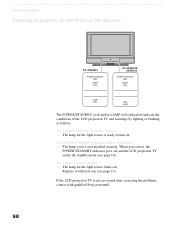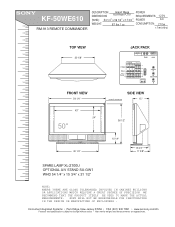Sony KF-50WE610 Support Question
Find answers below for this question about Sony KF-50WE610 - 50" Grand Wega™ Rear Projection Tv.Need a Sony KF-50WE610 manual? We have 8 online manuals for this item!
Question posted by jesslvfrdu on February 22nd, 2014
Sony Kf-50we610 Won't Turn On Replacement Parts
The person who posted this question about this Sony product did not include a detailed explanation. Please use the "Request More Information" button to the right if more details would help you to answer this question.
Current Answers
Related Sony KF-50WE610 Manual Pages
Similar Questions
Need A Replacement 'a' Board Part# A1298843a Fr. Sony Rear Proj. Tv, Kp-61v85
Looking for a replacement "A" board part no. A1298843A. The TV does not have any sound or videa, and...
Looking for a replacement "A" board part no. A1298843A. The TV does not have any sound or videa, and...
(Posted by vtheath1 9 years ago)
How Do I Replace The Lamp On A Sony Kf-50we610 Lcd Rear Projection Tv
(Posted by dadobob 10 years ago)
How To Replace Cooling Fan In Sony Rear Projection Tv
(Posted by ioige 10 years ago)
Sony Grand Wega Model Kf-50we610 Will Not Start Red Light Code
(Posted by blaTennyo 10 years ago)
How To Connect Laptop To Sony Grand Wega Kf-50we610
(Posted by nikkdenver 10 years ago)