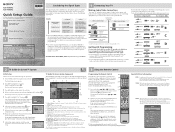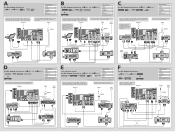Sony KDS-R60XBR2 Support Question
Find answers below for this question about Sony KDS-R60XBR2 - 60" Class Sxrd™ Xbr Rear Projection Television.Need a Sony KDS-R60XBR2 manual? We have 6 online manuals for this item!
Question posted by CEGuzeendv on March 29th, 2014
Why Is My Kdsr60xbr2 Have A Yellow Tint In The Picture Quality
The person who posted this question about this Sony product did not include a detailed explanation. Please use the "Request More Information" button to the right if more details would help you to answer this question.
Current Answers
Related Sony KDS-R60XBR2 Manual Pages
Similar Questions
How Many Cooling Fans Does The Sony Kds-r60xbr2 60-inch Sxrd 1080p Xbr Rear
projection hdtv
projection hdtv
(Posted by bmeirMaxw 9 years ago)
Poor Picture Quality
the menu botton on the remote and in front of the tv won't work is there any other way to fix the pi...
the menu botton on the remote and in front of the tv won't work is there any other way to fix the pi...
(Posted by terrancemiller07 10 years ago)
Green Tint Picture
I've had the TV for about 6+ years. Just recently the picture has a neon green tint to it no matter ...
I've had the TV for about 6+ years. Just recently the picture has a neon green tint to it no matter ...
(Posted by Eric1162 11 years ago)
Yellow Tint Picture
TV picture has a yellow tint which is noticablty on faces
TV picture has a yellow tint which is noticablty on faces
(Posted by nsmeyersjr 12 years ago)