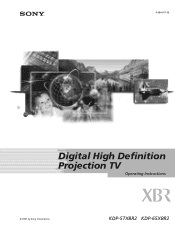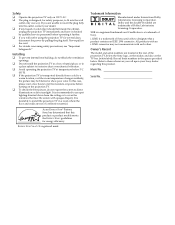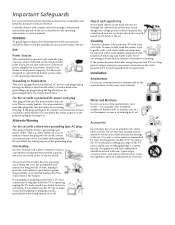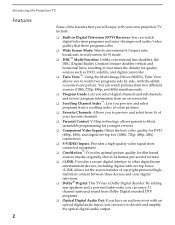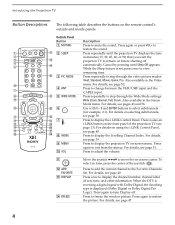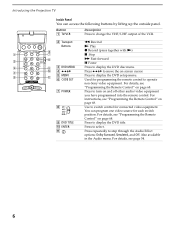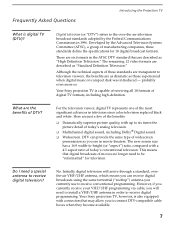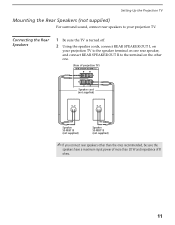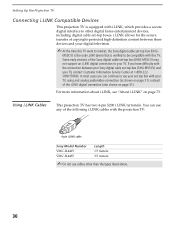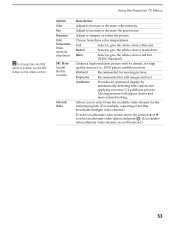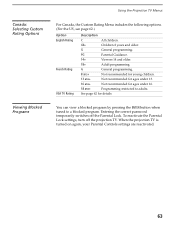Sony KDP-57XBR2 Support Question
Find answers below for this question about Sony KDP-57XBR2 - Digital High Definition Projection Tv.Need a Sony KDP-57XBR2 manual? We have 3 online manuals for this item!
Question posted by emailsharif on July 18th, 2011
The Tv Screen Turns Blue And Images Disappear
The screen slowly turns blue and images fade and finally disappear. Do I need to replace lamps?
I called SONY tech support. Someone from abroad answered the phone and after 45 min, all I got was - yes, they can help. But no answer.
Please help!
Current Answers
Related Sony KDP-57XBR2 Manual Pages
Similar Questions
Question About My Sony High Definition Projection Tv Model Kdp-51ws550
My TV was working one night and I don't know what happened to it but one night I tried to plug in a ...
My TV was working one night and I don't know what happened to it but one night I tried to plug in a ...
(Posted by twistedbottlecap32 6 years ago)
Replaced Lamp, Tv Worked With Near End Of Life Msg, Now Wont Turn On At All?
replaced lamp and tv worked with a near end of life message, we tried to go into settings to reset t...
replaced lamp and tv worked with a near end of life message, we tried to go into settings to reset t...
(Posted by rockik72 11 years ago)
What Wroung?
the screen slowly turn blue@ images fade @ finaly disappears.
the screen slowly turn blue@ images fade @ finaly disappears.
(Posted by epaschal 12 years ago)
Moving Kdp-57xbr2
This TV weighs close to 300 pounds. Is there a way to seperate it into two pieces to get it up the b...
This TV weighs close to 300 pounds. Is there a way to seperate it into two pieces to get it up the b...
(Posted by BNBeaumont 12 years ago)
Keeps Shutting Off.
My TV keeps shutting off. I often have to restart it multiple times. If I can keep it on for 30 minu...
My TV keeps shutting off. I often have to restart it multiple times. If I can keep it on for 30 minu...
(Posted by mmccormack2611 13 years ago)