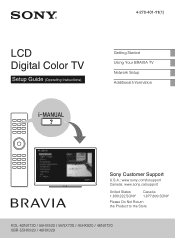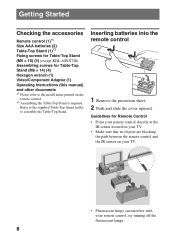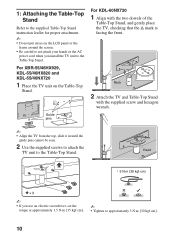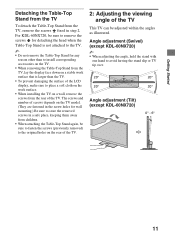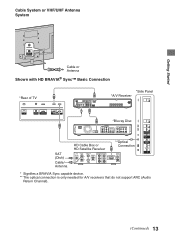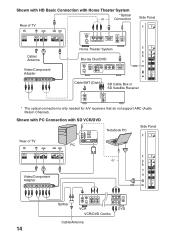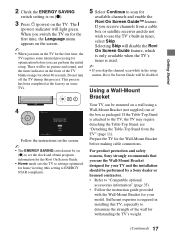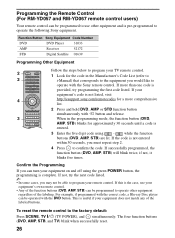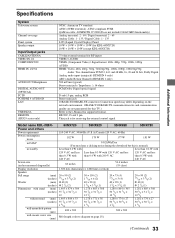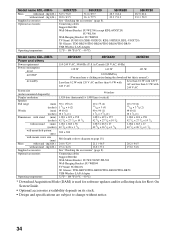Sony KDL-60NX720 Support Question
Find answers below for this question about Sony KDL-60NX720.Need a Sony KDL-60NX720 manual? We have 4 online manuals for this item!
Question posted by feliccprc on July 20th, 2014
Kdl60nx720 How To Do Factory Reset
The person who posted this question about this Sony product did not include a detailed explanation. Please use the "Request More Information" button to the right if more details would help you to answer this question.
Current Answers
Related Sony KDL-60NX720 Manual Pages
Similar Questions
How To Factory Reset A Sony Bravia Kdl-52nx800 04/2010
(Posted by petewjbarclay 1 year ago)
How To Factory Reset Of Sony Bravia Kdl 40ex400 Lcd Tv In Remote Key
(Posted by Brabru 9 years ago)
Is Sony Kdl-60nx720 Is Multi System Tv. And Voltage Is 110-240
Is Sony KDL-60NX720 is multi system TV. And voltage is 110-240 and can be used in Asia.
Is Sony KDL-60NX720 is multi system TV. And voltage is 110-240 and can be used in Asia.
(Posted by meermt 12 years ago)
I Have A Kdl-60nx720 With A Rm-yd059 Remote.
Can I purchase a remote that will operate the Dennon reciever? IE. RM-YD057 or the RM-YD067.
Can I purchase a remote that will operate the Dennon reciever? IE. RM-YD057 or the RM-YD067.
(Posted by xcavator1 12 years ago)