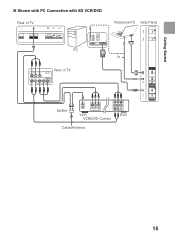Sony KDL55HX750 Support Question
Find answers below for this question about Sony KDL55HX750.Need a Sony KDL55HX750 manual? We have 1 online manual for this item!
Question posted by Shrseely on October 3rd, 2014
How Do U Turn On 3d Mode On Kdl-55hx750
The person who posted this question about this Sony product did not include a detailed explanation. Please use the "Request More Information" button to the right if more details would help you to answer this question.
Current Answers
Related Sony KDL55HX750 Manual Pages
Similar Questions
Software For Sony Kdl-55hx750
i am looking for Sony LED TV software for how can i get it ? please help me about this .
i am looking for Sony LED TV software for how can i get it ? please help me about this .
(Posted by mrdipnp 3 years ago)
Sony Kdl 55hx750
tv have 3 blinks changed MB but turn on no blinks need help please thanks
tv have 3 blinks changed MB but turn on no blinks need help please thanks
(Posted by ruestas01 6 years ago)
What Type Of 3d Glasses Does A Sony Kdl-55hx750 Use
(Posted by bpuclnsk690 9 years ago)
How Do I Syinc 3d Glasses With My Sony 3d Model#kdl-55nx720
(Posted by abidaK27 12 years ago)