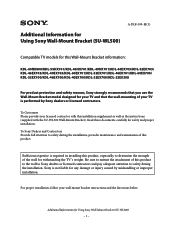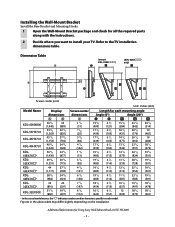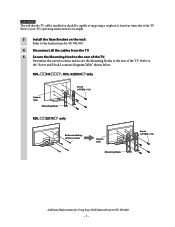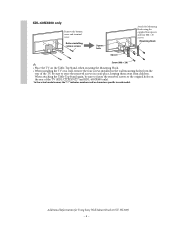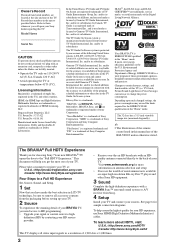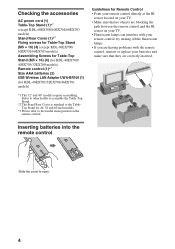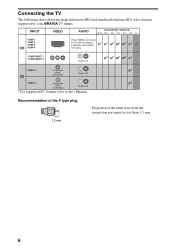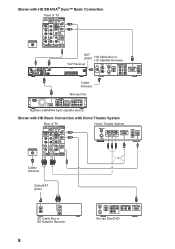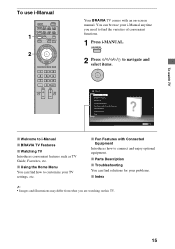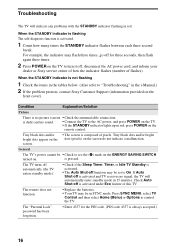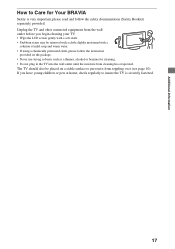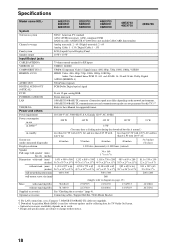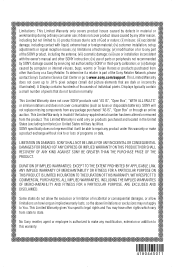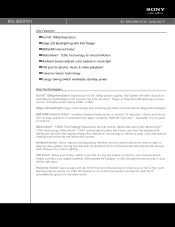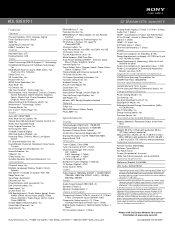Sony KDL-52EX701 Support Question
Find answers below for this question about Sony KDL-52EX701 - 52" Bravia Ex701 Series Hdtv.Need a Sony KDL-52EX701 manual? We have 7 online manuals for this item!
Question posted by ericmacias4 on May 8th, 2012
Why Is My Tv Dark On Right Side And Good On The Left
The person who posted this question about this Sony product did not include a detailed explanation. Please use the "Request More Information" button to the right if more details would help you to answer this question.
Current Answers
Answer #1: Posted by TVDan on May 8th, 2012 6:17 PM
http://esupport.sony.com/
This is a known problem with a bad LCD panel. Contact Sony to see if they will offer you a deal
TV Dan
Related Sony KDL-52EX701 Manual Pages
Similar Questions
Can You By A Tv Base Stand For A Sony Bravia 42 Tv
(Posted by abserger 9 years ago)
I Need The Case Because Breaks In Little Pieces.
The Tv Works Very Good.
I need the plastic case!!!! The tv works very good , just the case it is broken. My E-mails. cari...
I need the plastic case!!!! The tv works very good , just the case it is broken. My E-mails. cari...
(Posted by charlyboy52 11 years ago)
My Sony Kdl52ex701
Does Not Find A Default Gateway Via Wired Lan
When I try to connect I get an Auto IP, Sub Mask,Primary DNS and Mac address. No Default Gateway or ...
When I try to connect I get an Auto IP, Sub Mask,Primary DNS and Mac address. No Default Gateway or ...
(Posted by elcapeetan 13 years ago)
Can We Use Any Lan Adaptar For Sony 46 Ex701
I BOUGH A SONY 46 EX701 A FEW MONTHS BACK. AT THAT TIME IT DID NOT BUY THE LAN ADAPTAR. MY QUESTION ...
I BOUGH A SONY 46 EX701 A FEW MONTHS BACK. AT THAT TIME IT DID NOT BUY THE LAN ADAPTAR. MY QUESTION ...
(Posted by INDYSEHRAWAT 13 years ago)
Sony 52 Ex700 And Ex 701
WHAT IS THE DIFFERENCE BETWEEN THE EX700 AND EX701 SONY 52 IN TV?
WHAT IS THE DIFFERENCE BETWEEN THE EX700 AND EX701 SONY 52 IN TV?
(Posted by ANDYGAR 13 years ago)