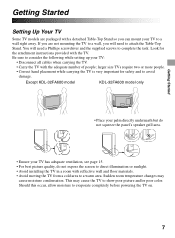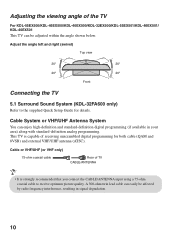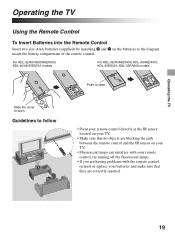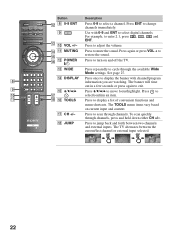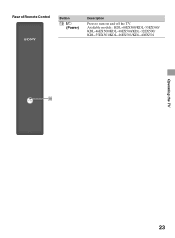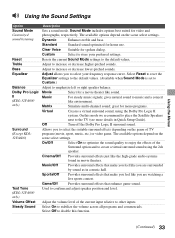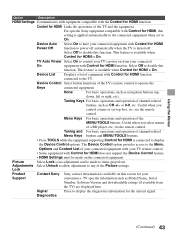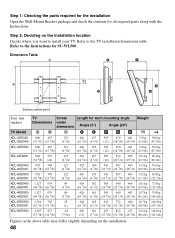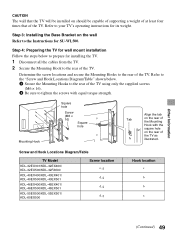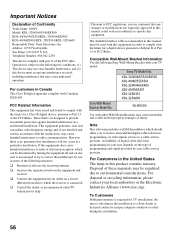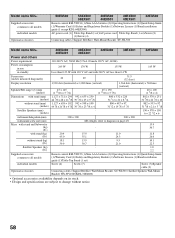Sony KDL-46EX500 Support Question
Find answers below for this question about Sony KDL-46EX500 - Bravia Ex Series Lcd Television.Need a Sony KDL-46EX500 manual? We have 7 online manuals for this item!
Question posted by dbearmaja on July 4th, 2014
Kdl-46ex500 Wont Turn On No Power
The person who posted this question about this Sony product did not include a detailed explanation. Please use the "Request More Information" button to the right if more details would help you to answer this question.
Current Answers
Related Sony KDL-46EX500 Manual Pages
Similar Questions
My Sony Bravia Kdl-46ex500 Wont Turn On
(Posted by 42stbl 9 years ago)
How To Calibrate Sony Bravia Kdl-46ex500
(Posted by OEMPren 10 years ago)
Sony Kdl-40ex521 Wont Turn On...
the red light is blinking beside the power symbol on the bottom left of the the tv. both the remote ...
the red light is blinking beside the power symbol on the bottom left of the the tv. both the remote ...
(Posted by carteraspinall27 12 years ago)
Red Tint Picture
after using my bravia 46 inch lcd as a second monitor with my pc, I now have a red tint on my cable ...
after using my bravia 46 inch lcd as a second monitor with my pc, I now have a red tint on my cable ...
(Posted by suprslidr 12 years ago)