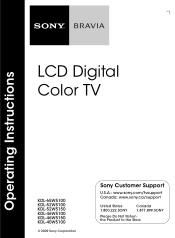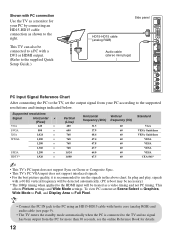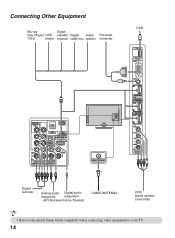Sony KDL 40W5100 Support Question
Find answers below for this question about Sony KDL 40W5100 - 40" LCD TV.Need a Sony KDL 40W5100 manual? We have 1 online manual for this item!
Question posted by willybrowne on June 2nd, 2014
Kdl40w5100 Green Ight Turns Red Blinks 14 Then Repeats No Sound Or Video
Current Answers
Answer #1: Posted by StLFanMan on June 5th, 2014 11:15 AM
Indication LEDs or lights are normally found on the lower front side of a Sony® TV. These are used to indicate the status of the TV or to indicate that certain features are enabled.
The following is a list of common LED indicators on Sony Televisions:
NOTE: For model-specific information regarding your television, refer to the supplied operating manual. Manuals, Specifications and Warranty information for your Sony product is available online.
- The red LED remains On continuously on some models to indicate that the TV power is Off. This is a normal indication for your TV.
- If you have a TV connected to an active high-speed Internet connection, an amber (orange) LED will blink On and Off when the TV is receiving a software update. Software updates are provided to improve the performance of your TV. Please do not turn off or remove the AC power during the software update. The TV will not respond to the remote control during the update. The software update may take a few minutes.
- A green LED that is On continuously is an indication that the TV power is on. You may get a blank screen even if the TV is on if you are on an input that has no signal. Try changing to a different input by pressing the INPUT orTV/VIDEO button on the remote control.
- A green LED that blinks On and Off is an indication on some models that the TV is receiving commands from a remote.
- No LED lit at all is an indication that the TV is turned off, the AC power is removed from the TV or that the Energy Saving Switch on the side of the TV has been turned Off.
- If an amber or orange LED is On, this indicates that a timer feature has been activated.
- If there is a red LED that blinks On and Off and the TV is not operating properly, this indicates that there may be an issue with the TV. Before calling customer support, please try to restore the TV operation by following the steps below:
- Try turning the power Off and then On by pressing the power button on the TV.
- Remove AC power from the TV for one minute by unplugging the TV from the outlet or power strip.
- Reset the TV to the original factory settings.
NOTE: If the TV still is not working properly after performing the restore, make sure you count the number of times the red LED light is blinking prior to contacting customer support. The support agent will need this information to properly troubleshoot your TV.
IMPORTANT:
- System software (firmware) updates are available for certain LCD Televisions. Software and driver updates for your Sony product are available online.
- If there is not a software update available, or if the issue continues after the update is completed, the TV may need service
Related Sony KDL 40W5100 Manual Pages
Similar Questions
The ethernet port on my Sony Bravia KDL40W5100 stopped working. I have tried different cables to no ...
My Sony Bravia TV KDL-46EX710 does not turn on. The Stand by red light blinks 7 times.
tv wont turn on red indicatore light blinks 7 times
We have a Sony WEGA Trinitron KV-36HS510 the standby light blinks 6 times but the TV will not come...
We have a sony trinitron model KV-36HS510. Its now blinking 6 times. We have jus