Sony KDL40EX640 Support Question
Find answers below for this question about Sony KDL40EX640.Need a Sony KDL40EX640 manual? We have 6 online manuals for this item!
Question posted by drawbarnes on October 17th, 2012
Web
Can I search the web on this tv and if so how?
Current Answers
There are currently no answers that have been posted for this question.
Be the first to post an answer! Remember that you can earn up to 1,100 points for every answer you submit. The better the quality of your answer, the better chance it has to be accepted.
Be the first to post an answer! Remember that you can earn up to 1,100 points for every answer you submit. The better the quality of your answer, the better chance it has to be accepted.
Related Sony KDL40EX640 Manual Pages
Warranty - Page 1


... For specific instructions on obtaining warranty service for warranty service. 4-144-386-02(1)
LCD Television 12M
LIMITED WARRANTY (U.S. Unless otherwise instructed by SONY or an authorized servicer, You must contact...Warranty: This Limited Warranty shall apply to returning any product for your product,
Visit SONY's Web Site: www.sony.com/support Or call :
1-800-488-SONY (7669)
If You ...
Child Safety: It Makes A Difference How and Where You Use Your Flat Panel Display - Page 1


... entertainment experience is a growing trend and larger flat panel displays are popular purchases. Flat panel displays can be pulled or grabbed by the display and wall mount manufacturers. • If you are mounting the display is committed to walls with furniture and television sets. • Don't place flat panel displays on furniture that can become excited while...
End User License Agreement - Page 25


...notices after this sentence if you modify this source] For the purposes of this web site for any associated documentation will comply with copyright holders.
Notes This version: ... of GPL compatibility and OSI's certification under the following on any purpose. Otherwise, this web site are © Copyright Paul Bourke or a third party contributer where indicated. raph ...
Operating Instructions - Page 1
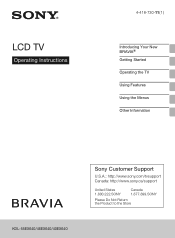
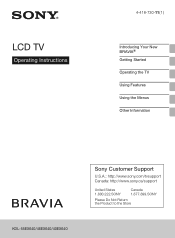
LCD TV
Operating Instructions
4-418-730-11(1)
Introducing Your New BRAVIA® Getting Started Operating the TV Using Features Using the Menus Other Information
KDL-55EX640/46EX640/40EX640
Sony Customer Support
U.S.A.: http://www.sony.com/tvsupport Canada: http://www.sony.ca/support
United States 1.800.222.SONY
Canada 1.877.899.SONY
Please Do Not Return the Product to the Store
Operating Instructions - Page 4


...this Sony BRAVIA® high-definition television. Operating Instructions Provides the most detailed information to operate your new BRAVIA TV, you need access to HD ...subscription • Blu-ray Disc™ player or other HD compatible external equipment
Contact your TV. Use the documentation listed below to get the most detailed information about safety, regulatory and specifications...
Operating Instructions - Page 8
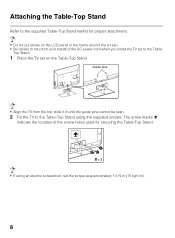
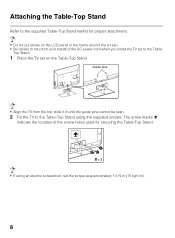
... the top, slide it in until the guide pins cannot be seen.
2 Fix the TV to the Table-Top Stand using an electric screwdriver, set to the Table- Top Stand.
1 Place the TV set on the LCD panel or the frame around the screen. • Be careful to not pinch your hands or...
Operating Instructions - Page 11


...that bears the HDMI logo. For some Apple Macintosh computers, it may need to adjust the TV settings or your PC to - See "PC Input Signal Reference Chart" on page 67 for...equipment. See page 16 for the signals that can be displayed. Locating Inputs and Outputs
Rear Panel
Side Panel
Getting Started
Item
Description
1 DIGITAL AUDIO Connects to the optical audio input of digital audio ...
Operating Instructions - Page 40


... calendar are five calendar display modes.
To avoid panel burn-in Photo Frame Settings. Using Home Network Features
When you can set to Duration in , the position of TV with power off automatically. After running photo frame ...Clock
x Duration To save power, photo frame mode will need to contract with router
TV
functions
or
Router Modem
Internet
• For LAN connections, use this...
Operating Instructions - Page 45


... cartoons.
• Be sure to the Internet, you experience difficulties with the use of the TV. x Note on the "Parental Lock" setting of Internet browser, malfunction (including software) or ... making a broadband Internet connection, you can bookmark your favorite sites for easy access.
• Web content may not be liable for any damage caused or associated with this function (page 57).
...
Operating Instructions - Page 67


... Reference Chart for PC and HDMI IN
After connecting the PC to the TV, set Scene Select to Graphics, Wide Mode to Full, and Display Area to Full Pixel.
• This...Sync on Green or Composite Sync. • This TV's PC VGA input does not support interlaced signals. • Your PC must support one of the above PC input signals to display on the television. • In plug and play, signals with ...
Operating Instructions - Page 70
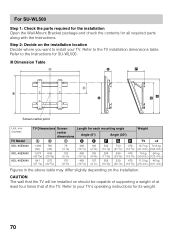
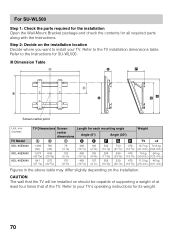
Step 2: Decide on the installation. Refer to the Instructions for its weight.
70
Refer to your TV.
Refer to the TV installation dimensions table. x Dimension Table
Screen center point
Unit: mm (inches)
TV Model KDL-55EX640
KDL-46EX640
KDL-40EX640
TV Dimensions Screen
Length for all required parts along with the Instructions. For SU-WL500
Step 1: Check the parts...
Operating Instructions - Page 72
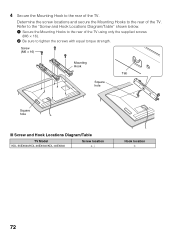
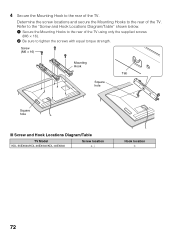
... Hook Locations Diagram/Table" shown below. 1 Secure the Mounting Hooks to the rear of the TV. Screw (M6 × 16)
Mounting Hook
Tab
Square hole
Square hole
x Screw and Hook Locations Diagram/Table
TV Model KDL-55EX640/KDL-46EX640/KDL-40EX640
Screw location e, j
Hook location b
72
Determine the screw locations and secure the Mounting Hooks to...
Operating Instructions - Page 73
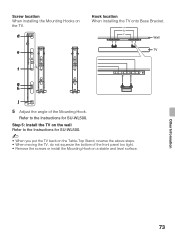
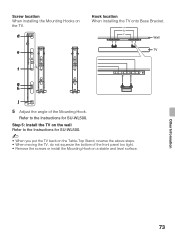
...front panel too tight. • Remove the screws or install the Mounting Hook on the TV. Hook location When installing the TV onto Base Bracket. Refer to the Instructions for SU-WL500.
Step 5: Install the TV on ...for SU-WL500.
~
• When you put the TV back on the Table-Top Stand, reverse the above steps. • When moving the TV, do not squeeze the bottom of the Mounting Hook.
...
Operating Instructions - Page 77


...formats (720p and 1080i) with theatrical releases). To turn off this television, the heat generated by the LCD panel backlight and supporting electronics will have selected a text option and no... screen.
• Programs broadcast in which the provider broadcasts their content. Condition
General TV screen feels warm Wide Mode changes automatically
Suddenly the picture gets smaller
"Black box" ...
Operating Instructions - Page 81


.... If this equipment does cause harmful interference to radio or television reception, which the receiver is encouraged to try to correct the interference by your area depends on a circuit
different from that may cause instability and could void your TV model. KDL-55EX640/ KDL-46EX640/ KDL-40EX640
Sony Wall-Mount Bracket Model No. To Customers
Sufficient...
Operating Instructions - Page 82


...Television system
Channel coverage Panel system Speaker output Input/Output jacks CABLE/ANTENNA VIDEO IN 1/2
COMPONENT IN
HDMI IN 1/2/3/4
AUDIO OUT DIGITAL AUDIO OUT (OPTICAL) PC IN
PC/HDMI IN 1 AUDIO IN USB
DLNA LAN
NTSC: American TV...1 - 135
LCD (Liquid Crystal Display) Panel LED backlight
10 W + 10 W (KDL-55EX640)
8 W + 8 W (KDL-46EX640, KDL-40EX640)
75-ohm external terminal for RF inputs
...
Operating Instructions - Page 83


Other Information
83
Model name KDL-
55EX640
46EX640
40EX640
Power and others
Power requirement
110-240 V AC, 50/60 Hz (U.S.A./Canada 120 V AC, 60 Hz)
Power consumption in use
150 W
115 W
97 W
in standby
...
Quick Setup Guide - Page 1
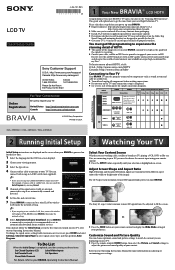
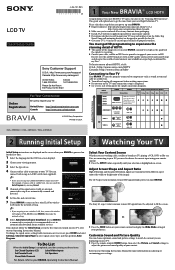
KDL-55EX640 / KDL-46EX640 / KDL-40EX640
1 Your New BRAVIA® LCD HDTV
Congratulations! Sony wall-mounting brackets are transmitted with different aspect ratios (the width-to-height ratio of your BRAVIA, then make the network setting. ~ • If you need to choose the correct input using the CABLE/ANTENNA connection to TV...Initial Setup 3 Watching Your TV
Initial Setup instructions are ...
Quick Setup Guide - Page 2
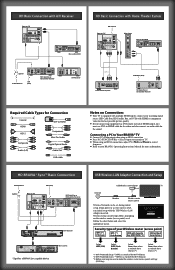
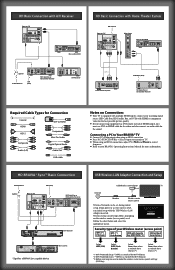
...the best possible picture quality.
■ If your connecting equipment has DVI output instead of TV
Side Panel Blu-ray Disc/DVD
Splitter
Cable/Antenna
SAT (dish)
HD Cable Box or HD Satellite...(access point) used.
USB Wireless LAN Adapter Connection and Setup
USB Wireless LAN Adapter
TV
Internet
Modem
Wireless router (access point)
Wireless Network can be sure to set during ...
Marketing Specifications - Page 1
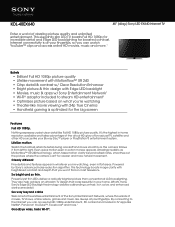
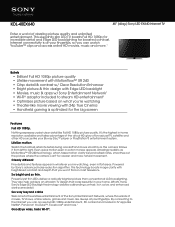
...big screen
Features
Full HD 1080p. It's the highest in flat areas.
Watch the football retain its detail during a kickoff ...on what you won't find on most televisions. They also help achieve an ultra-slim TV design that you 're watching •... quality and unlimited entertainment. KDL-40EX640
40" (diag.) Sony LED EX640 Internet TV
Enter a world of movies, TV shows, online videos, games...
Similar Questions
Why Tv Won't Turn On?
I have a Sony kdl-40ex640. Red standby light stays solid when plugged in. When I press the power but...
I have a Sony kdl-40ex640. Red standby light stays solid when plugged in. When I press the power but...
(Posted by zbzelin 8 years ago)
Where Can I Buy The Stand-base For A Sony Kdl-52xbr4 Flat Screen Television?
I have the TV itself, but the old owner put it on the wall and threw away the stand-base that came w...
I have the TV itself, but the old owner put it on the wall and threw away the stand-base that came w...
(Posted by drewlinkedin6 10 years ago)
Link To Pc.
How do I get my Sony KDL-40EX640 to link to my PC?
How do I get my Sony KDL-40EX640 to link to my PC?
(Posted by Anonymous-72985 11 years ago)
Sony Kdl-40z5100 - 40' Lcd Tv - Closed Caption Not Working
I have a Sony KDL-40Z5100 - 40" LCD TV connected via HDMI to a Cablevision Scientic Atlantic Cable b...
I have a Sony KDL-40Z5100 - 40" LCD TV connected via HDMI to a Cablevision Scientic Atlantic Cable b...
(Posted by skolakowski 12 years ago)

