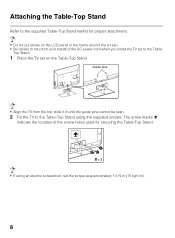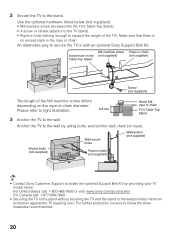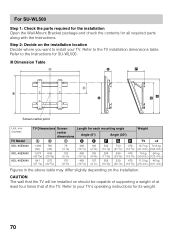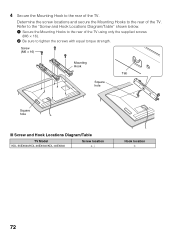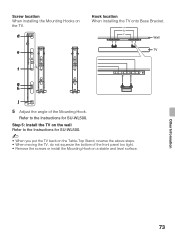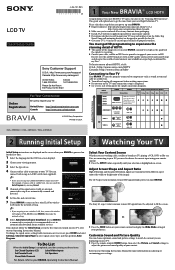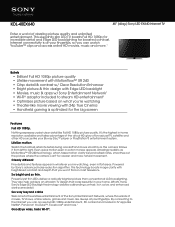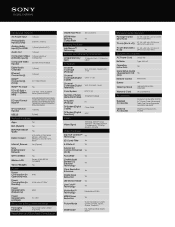Sony KDL40EX640 Support Question
Find answers below for this question about Sony KDL40EX640.Need a Sony KDL40EX640 manual? We have 6 online manuals for this item!
Question posted by pattyshale on February 8th, 2013
Need The Table Top Stand
Current Answers
Answer #1: Posted by tintinb on February 8th, 2013 7:36 PM
If you have more questions, please don't hesitate to ask here at HelpOwl. Experts here are always willing to answer your questions to the best of our knowledge and expertise.
Regards,
Tintin
Related Sony KDL40EX640 Manual Pages
Similar Questions
I have a Sony kdl-40ex640. Red standby light stays solid when plugged in. When I press the power but...
Is Sony model no. KDL - 40S20L1 work with Apple TV?
How do I get my Sony KDL-40EX640 to link to my PC?
Is Sony KDL-60NX720 is multi system TV. And voltage is 110-240 and can be used in Asia.