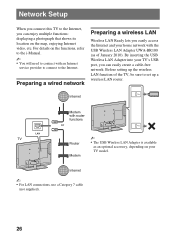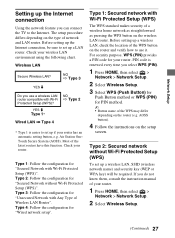Sony KDL-40EX620 Support Question
Find answers below for this question about Sony KDL-40EX620.Need a Sony KDL-40EX620 manual? We have 4 online manuals for this item!
Question posted by pi1duf on March 7th, 2012
Viewing Pictures, Movies From Storage Device On Router
I have a storage device - an IOMEGA 60GB connected via USB to my netgear WNDR3400 (N600) router. My Sony 55 EX620 is connected via ethernet cable to this router. The PC's connected to the router can "see" the IOMEGA and access the movies/photos and files stored within.
How can I view the files/photos stored in the IOMEGA?
Current Answers
Related Sony KDL-40EX620 Manual Pages
Similar Questions
Calibration Settings
Hi. What are the recommended calibration settings for both gaming and movie watching? Please and Tha...
Hi. What are the recommended calibration settings for both gaming and movie watching? Please and Tha...
(Posted by joeldiablo14 9 years ago)
Do I Need A Video Cartridge To Run The Sony Flat Panel Display ?
(Posted by crubiana 10 years ago)
I'm Looking For The Serial#for Sony Lcd Flat Panel Tv.model Is Kdl32xbr6
(Posted by gerthou2005 10 years ago)
How Do You Shut Off Store Display Mode?
how do you shut off the store discplay mode?
how do you shut off the store discplay mode?
(Posted by tknot 12 years ago)