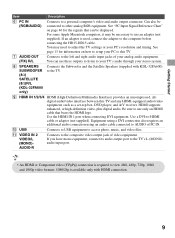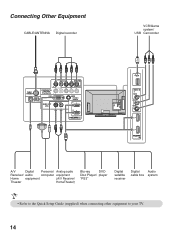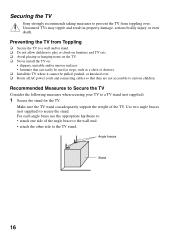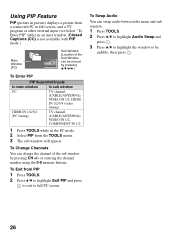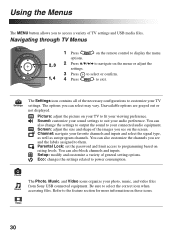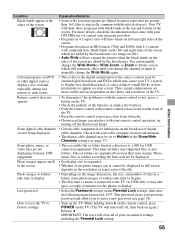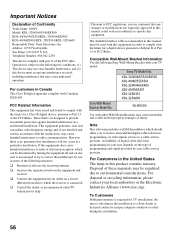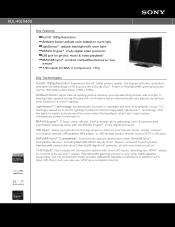Sony KDL-40EX400 Support Question
Find answers below for this question about Sony KDL-40EX400 - Bravia Ex Series Lcd Television.Need a Sony KDL-40EX400 manual? We have 8 online manuals for this item!
Question posted by saktjm on February 13th, 2014
Sony Tv Kdl40ex400 Wont Play Video On Usb
The person who posted this question about this Sony product did not include a detailed explanation. Please use the "Request More Information" button to the right if more details would help you to answer this question.
Current Answers
Related Sony KDL-40EX400 Manual Pages
Similar Questions
How To Fix A Sony Bravia Kdl-40ex400 Tv That Wont Turn On
(Posted by fersholid 9 years ago)
Sony Bravia Kdl40ex400 Wont Turn On
(Posted by tarcnoodle 10 years ago)
Sony Kdl46 Ex Series Tv
hi, I have been give one of the above tv's without a manual, no where on the back of the tv does it ...
hi, I have been give one of the above tv's without a manual, no where on the back of the tv does it ...
(Posted by gavinmbush 10 years ago)
My Tv Reception Is On Video 5. What Remote Buttons Should Be Pushed- No Signal
DVD is on Video 1, TV on 5. TV no signal - Think remote may have been involved. 1 works fine on DVD ...
DVD is on Video 1, TV on 5. TV no signal - Think remote may have been involved. 1 works fine on DVD ...
(Posted by NowLori 11 years ago)
Change From Tv Stereo 1 To Stereo 2 To Play Video Camera Recorded In Stereo 2
(Posted by rladam518 12 years ago)