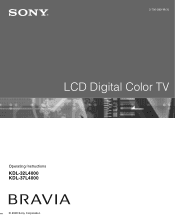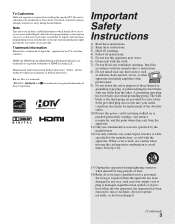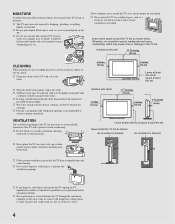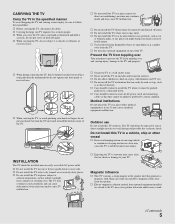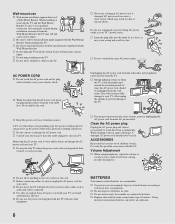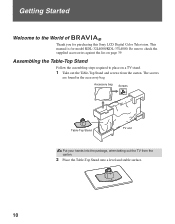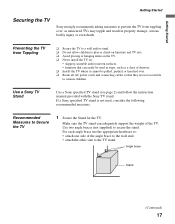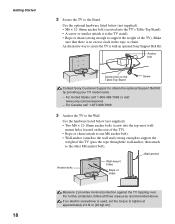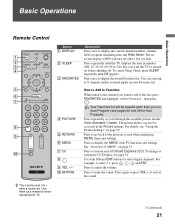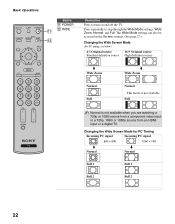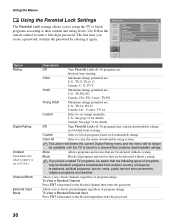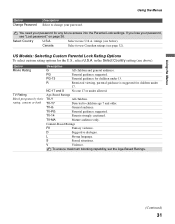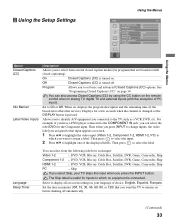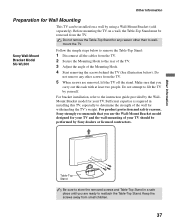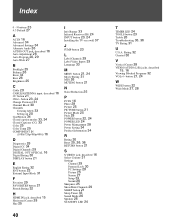Sony KDL37L4000 Support Question
Find answers below for this question about Sony KDL37L4000 - 37" LCD TV.Need a Sony KDL37L4000 manual? We have 1 online manual for this item!
Question posted by POWEDADDY731 on December 1st, 2011
The Base Part Of The Tv Got Miss Placed, I Had Tv On The Wall At One Time
The person who posted this question about this Sony product did not include a detailed explanation. Please use the "Request More Information" button to the right if more details would help you to answer this question.
Current Answers
Answer #1: Posted by TVDan on December 1st, 2011 10:33 AM
Manufacturer
Sony
Part Number
X-2190-733-1
Description
STAND ASSY (ML)
List
$93.11
https://www.servicesplus.sel.sony.com/sony-part-number-X21907331.aspx
TV Dan
Related Sony KDL37L4000 Manual Pages
Similar Questions
Where Can I Find A Base Tv Stand That Fits A 55 Sony Tv
(Posted by madljfnp 10 years ago)
I'm Looking For The Serial#for Sony Lcd Flat Panel Tv.model Is Kdl32xbr6
(Posted by gerthou2005 10 years ago)
I Have A Sony Kdl-40sl150 Tv. I Misplaced The Stand For It. Where Can I Get One?
I have a Sony KDL-40SL150 tv. Ihad it mounted on the wall from the time I bought it but now I want t...
I have a Sony KDL-40SL150 tv. Ihad it mounted on the wall from the time I bought it but now I want t...
(Posted by EKipp01 11 years ago)
We Have Lost Our Tv Stand For Our Sony, Kdl-46hx729.... Can This Be Bought?
Or has anyone lost their tv or broken it and have the stand still available to buy?
Or has anyone lost their tv or broken it and have the stand still available to buy?
(Posted by emailyourblog 11 years ago)
What Size Screws For Tv Stand For The 40--kdl-40z4100 Bravia
NEED TO GET SCREWS FOR THE RV PEDASTAL, i KNOW THE TV IS A 40 INCH SONY BRAVIA kdl-40z....unsure of ...
NEED TO GET SCREWS FOR THE RV PEDASTAL, i KNOW THE TV IS A 40 INCH SONY BRAVIA kdl-40z....unsure of ...
(Posted by annedelaney 11 years ago)