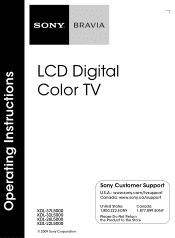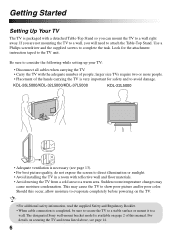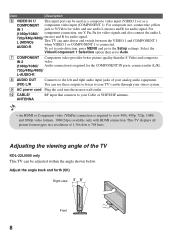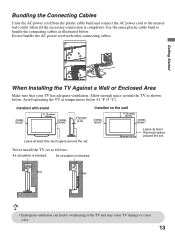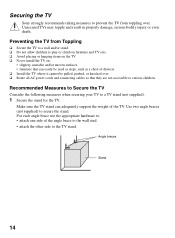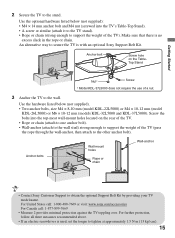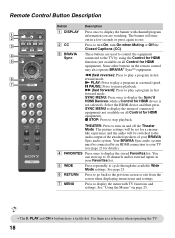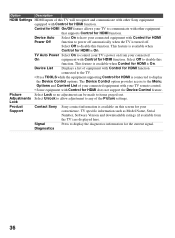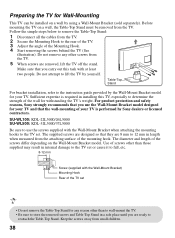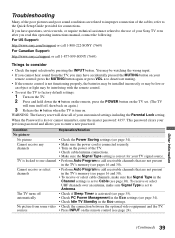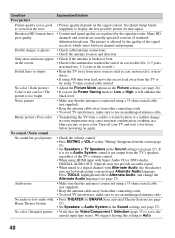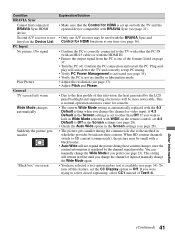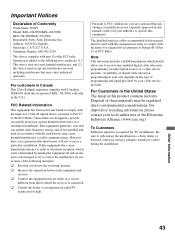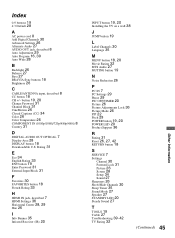Sony KDL32L5000 Support Question
Find answers below for this question about Sony KDL32L5000 - 32" LCD TV.Need a Sony KDL32L5000 manual? We have 1 online manual for this item!
Question posted by fssbsabo on September 10th, 2012
Sony Bravia Kdl26l5000 Will Not Power Up,
sony bravia kdl26l5000 will not power up , clicks when plugged in . no light on the from panel. checked voltages coming off power board.
on the cn6201 connector from top
reg 12v black and brown 12volts
orange green blue and purple -o volts measured
grey white 16.5vdc measured
black labelelled ssby 3.3volts dc measured
brown ac det. 2.86 volts measured
red p.on 2.7vdc measured
on connector 6202 24.8 volts measured
do you think its the power board
Supporting Images
You can click the images below to enlargeCurrent Answers
Answer #1: Posted by TVDan on September 10th, 2012 9:50 AM
the power board is working. you might have a back light failure only (http://www.shopjimmy.com/auo-19-26t02-006-backlight-inverter.htm). The set is probably working and if you put it to a channel you might have the audio.
put the set in a very dark room and with a flashlight pointing into the screen you might see the video is there too.
TV Dan
Related Sony KDL32L5000 Manual Pages
Similar Questions
Sony Bravia Kdl32l4000 32' Lcd Tv
i brought this tv from a friend and it had no remote would i be able to get a universal 1 and will i...
i brought this tv from a friend and it had no remote would i be able to get a universal 1 and will i...
(Posted by richardhall33 9 years ago)
Sony Bravia Kdl-32l5000 Will Not Power On
(Posted by jaydedustyd 9 years ago)
Where Is The Ir Sensor On Sony Bravia Lcd Tv
(Posted by Liokfunf 9 years ago)
My Sony Bravia Lcd Tv Model #kdl46nx800's Red Standby Light Blinks 5x. Why??
Hi, My Sony Bravia LCD TV, Model #KDL 46NX800 has a red standby light that blinks 5x. It pauses an...
Hi, My Sony Bravia LCD TV, Model #KDL 46NX800 has a red standby light that blinks 5x. It pauses an...
(Posted by lilbebop1 11 years ago)