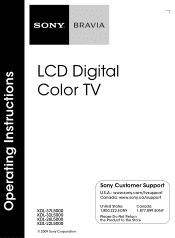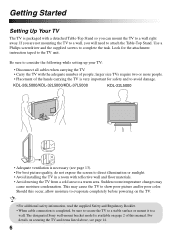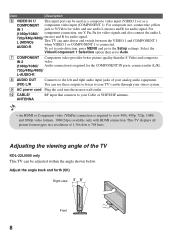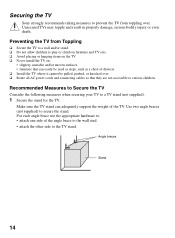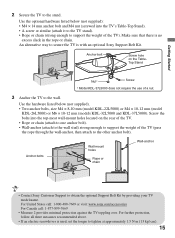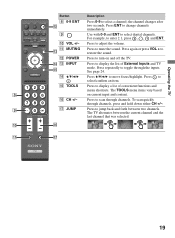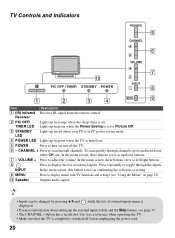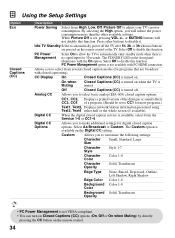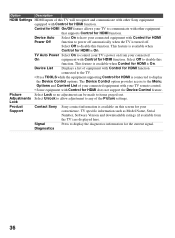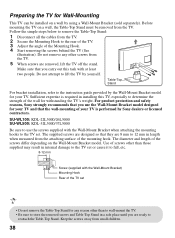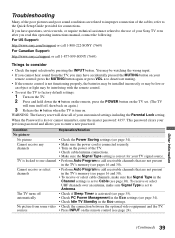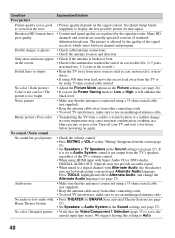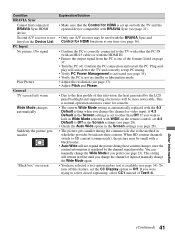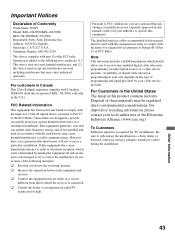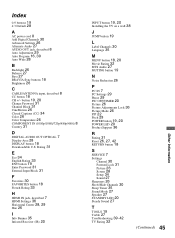Sony KDL32L5000 Support Question
Find answers below for this question about Sony KDL32L5000 - 32" LCD TV.Need a Sony KDL32L5000 manual? We have 1 online manual for this item!
Question posted by Anonymous-51628 on February 19th, 2012
Sony Kdl32-l5000 Will Not Power Up There Is No Standby Light No Clicking Sound
checked internal fuse with multimeter its good this happened after a power outage
Current Answers
Answer #1: Posted by TVDan on February 20th, 2012 12:49 PM
in most cases the power supply module is damaged, since you have a meter check for standby 5vdc coming from the power supply feeding the main board (put the negative lead to a screw or the panel metal back, and the posiive lead to all the wires in the plug feeding the main board). If there is nothing coming from the power supply module then change it:
Manufacturer
Sony
Part Number
1-474-163-41
Description
POWER PS UNIT(G2BE)
http://www.shopjimmy.com/sony-1-474-163-41-power-supply.htm
TV Dan
Related Sony KDL32L5000 Manual Pages
Similar Questions
Sony Bravia Kdl32l4000 32' Lcd Tv
i brought this tv from a friend and it had no remote would i be able to get a universal 1 and will i...
i brought this tv from a friend and it had no remote would i be able to get a universal 1 and will i...
(Posted by richardhall33 9 years ago)
Sony Bravia Kdl-32l5000 Will Not Power On
(Posted by jaydedustyd 9 years ago)
How To Fix 6 Blinking Standby Light On Sony Projection Wega Tv
(Posted by saewl16 10 years ago)