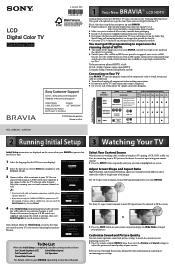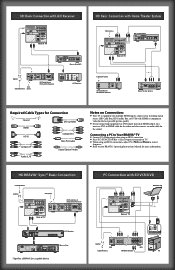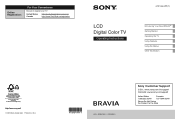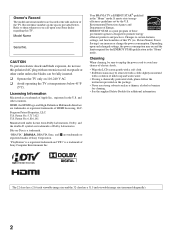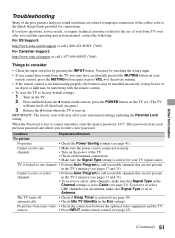Sony KDL-32BX300 Support Question
Find answers below for this question about Sony KDL-32BX300 - Bravia Bx Series Lcd Television.Need a Sony KDL-32BX300 manual? We have 8 online manuals for this item!
Question posted by datasmed on October 17th, 2011
Antenna Amplifier Dc Feed
does this TV supplu the internal antenna amplifier in modern DTV-antennas with DC power, and how is that configured within the TV settings?
Current Answers
Related Sony KDL-32BX300 Manual Pages
Similar Questions
How To Fix Sony Bravia Lcd Tv 32bx300 Display Double Image
(Posted by bore 9 years ago)
Sony Bravia Kdl-32bx300 What Kind Of Antenna
(Posted by drzlomar 9 years ago)
Where Do I Connect My Coax Cable For My Sony Bravia L-series Kdl-32l5000
32-inch 720p lcd hdtv
32-inch 720p lcd hdtv
(Posted by bedamb 10 years ago)
Can Sony Bravia Kdl-32bx300 Read 480i
(Posted by sssmgoet 10 years ago)
I Have A Bx300 Series Lcd, My Son Plugged The Av(red, Yellow, White) Lead Into
220V power supply, immediately the TV turns to standby mode & red light starts blinking few time...
220V power supply, immediately the TV turns to standby mode & red light starts blinking few time...
(Posted by mrnawed 11 years ago)