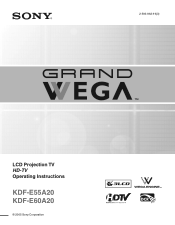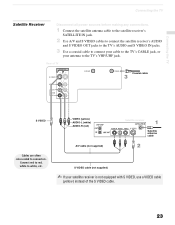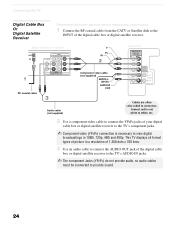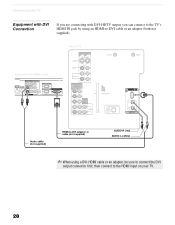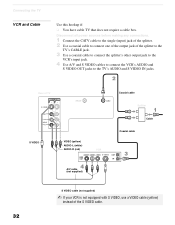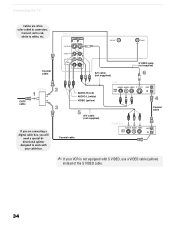Sony KDF E60A20 Support Question
Find answers below for this question about Sony KDF E60A20 - 60" Rear Projection TV.Need a Sony KDF E60A20 manual? We have 1 online manual for this item!
Question posted by canollb on April 18th, 2014
How To Replace Thermal Fuse Sony Kds-60a2000
The person who posted this question about this Sony product did not include a detailed explanation. Please use the "Request More Information" button to the right if more details would help you to answer this question.
Current Answers
Related Sony KDF E60A20 Manual Pages
Similar Questions
How To Replace Thermal Fuse Sony Wega
(Posted by Darleodula 9 years ago)
Where Is The Thermal Fuse Located On Sony Rear Projection Sxrd Tv, Kds-r70xbr2?
Every time I ask questions about this sony tv I get sent back to the sony.com help pages. They do no...
Every time I ask questions about this sony tv I get sent back to the sony.com help pages. They do no...
(Posted by moline 9 years ago)
Sony Kdf How To Replace Thermal Fuse
(Posted by Sadbgro 10 years ago)
How To Replace Thermal Fuse On Sony Wega Kdf E60 A20
(Posted by lfikaba 10 years ago)
Sony Kf-60we610 60 How To Replace Thermal Fuse
(Posted by ianmoko 10 years ago)