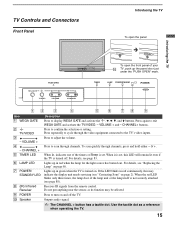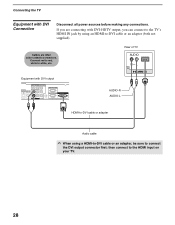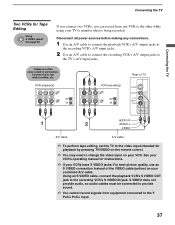Sony KDF E50A10 Support Question
Find answers below for this question about Sony KDF E50A10 - 50" Rear Projection TV.Need a Sony KDF E50A10 manual? We have 1 online manual for this item!
Question posted by Kleloy on April 15th, 2014
How To Remove Power Board Froma Sony Kdfe50a10 Instructions
The person who posted this question about this Sony product did not include a detailed explanation. Please use the "Request More Information" button to the right if more details would help you to answer this question.
Current Answers
Related Sony KDF E50A10 Manual Pages
Similar Questions
Need A Replacement 'a' Board Part# A1298843a Fr. Sony Rear Proj. Tv, Kp-61v85
Looking for a replacement "A" board part no. A1298843A. The TV does not have any sound or videa, and...
Looking for a replacement "A" board part no. A1298843A. The TV does not have any sound or videa, and...
(Posted by vtheath1 9 years ago)
Kdf-e50a10 Ballast How To Remove
(Posted by ekvaleri 10 years ago)
Where Is The Reset Timer. We Just Replacedlamp And Now Power/stndby 3 Blinks
(Posted by jeanmorganlive 12 years ago)
What Is The Cost Of Light Engine For Kdf E50a10. Manufacture 2006.
(Posted by bfbunn 12 years ago)
Problem With 2002 50' Rear Projection Tv
I have just purchased 2002 used tv. My problem is that after tv has been on for 20 to 30 min it shut...
I have just purchased 2002 used tv. My problem is that after tv has been on for 20 to 30 min it shut...
(Posted by jjauhola 13 years ago)