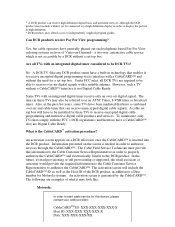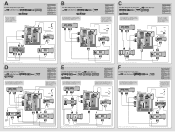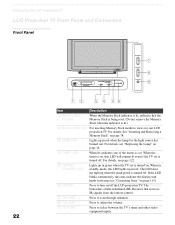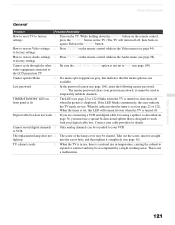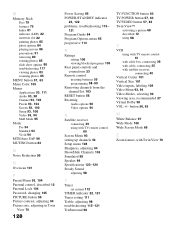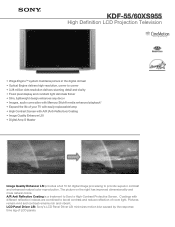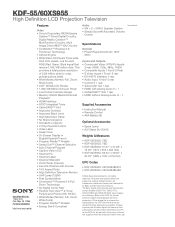Sony KDF-55XS955 Support Question
Find answers below for this question about Sony KDF-55XS955 - 55" High Definition Lcd Projection Television.Need a Sony KDF-55XS955 manual? We have 5 online manuals for this item!
Question posted by chantellicia on September 16th, 2012
I Need Diagram/image To Find The Thermal Fuse & Reset Button.. Any Suggestions?
Current Answers
Answer #1: Posted by TVDan on September 16th, 2012 6:35 PM
there is no reset button, the diagrams are confidential but you can buy one: http://www.encompassparts.com/item/6671773/Sony/9-965-974-05/Sm_Kdf-5560xs955_04_Us_C
the fuse is available: http://parts.andrewselectronics.com/search/electronic-parts/parts/7/1-910-023-93
TV Dan
Related Sony KDF-55XS955 Manual Pages
Similar Questions
Every time I ask questions about this sony tv I get sent back to the sony.com help pages. They do no...
what does it mean when you have a red light that flashes 5 times?
I am trying to replace the thermal fuse, but am having difficulty. I have disassembled the unit, pul...