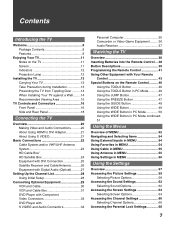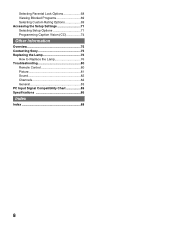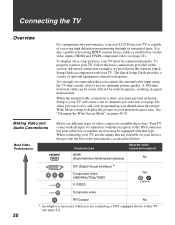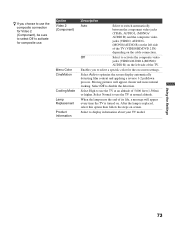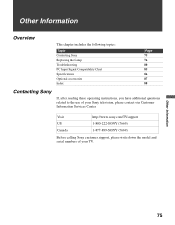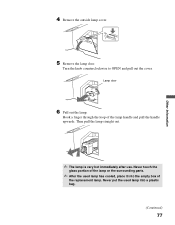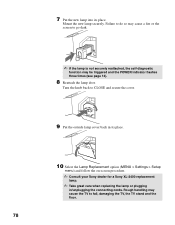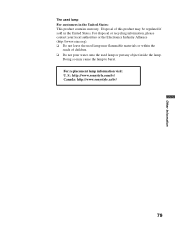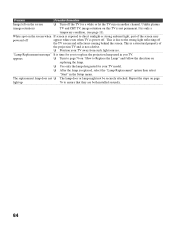Sony KDF-55E2000 Support Question
Find answers below for this question about Sony KDF-55E2000 - 55" Class 3lcd Rear Projection Television.Need a Sony KDF-55E2000 manual? We have 5 online manuals for this item!
Question posted by adwtaza on April 16th, 2014
Do You Have To Reset Tv After Replacing Lamp On Sony Kdf55e2000
The person who posted this question about this Sony product did not include a detailed explanation. Please use the "Request More Information" button to the right if more details would help you to answer this question.
Current Answers
Related Sony KDF-55E2000 Manual Pages
Similar Questions
Sony Tv Replace Lamp After How To Reset 2400
(Posted by quincvas 10 years ago)
How Do I Replace Lamp On 55 Inch Sony Wega Kdf-55e2000
(Posted by thojaemelyr 10 years ago)
How Do You Reset The Replace Lamp On A Sony Kds60a2020 Tv
(Posted by Patdars 10 years ago)
How To Reset Tv Projetion Lamp
(Posted by jenpa 10 years ago)
Sony Grand Wega Kdf-55e2000 55-inch 3lcd Rear Projection Television Why Is It
so dark
so dark
(Posted by rdelesalleh 10 years ago)