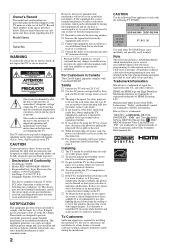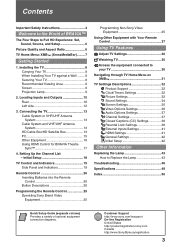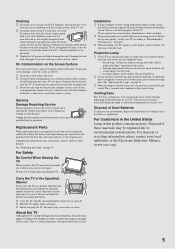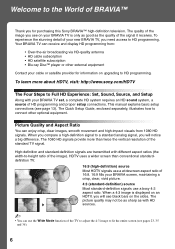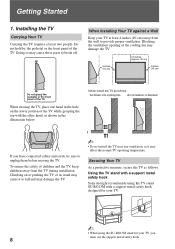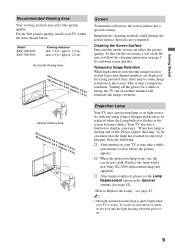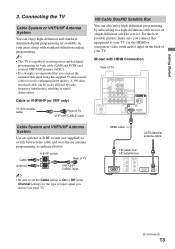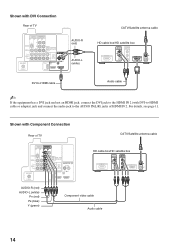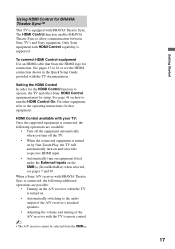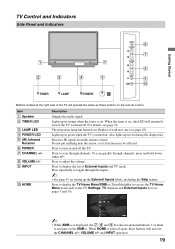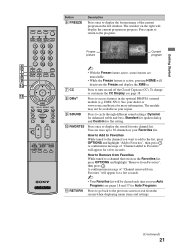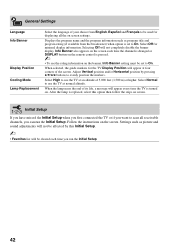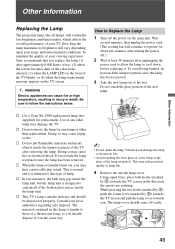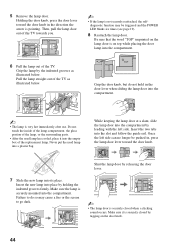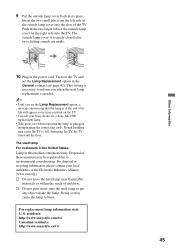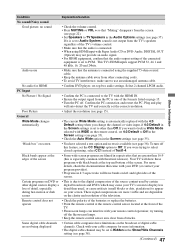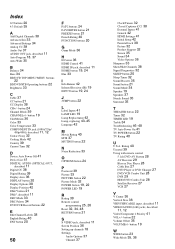Sony KDF-50E3000 Support Question
Find answers below for this question about Sony KDF-50E3000 - 50" Rear Projection TV.Need a Sony KDF-50E3000 manual? We have 1 online manual for this item!
Question posted by alypakubik on August 31st, 2014
How To Reset Replacement Lamp In Sony Bravia Kdf50e3000
The person who posted this question about this Sony product did not include a detailed explanation. Please use the "Request More Information" button to the right if more details would help you to answer this question.
Current Answers
Related Sony KDF-50E3000 Manual Pages
Similar Questions
How Do You Reset Replacement Bulb Timer On Sony Kdf50e3000
(Posted by johnstac 9 years ago)
How To Change Bulb On Rear Projection Tv Sony Kdf50e3000
(Posted by qynehar51 9 years ago)
How Do I Reset Replace Lamp Message On Sony Kdf
(Posted by herbLBK1 9 years ago)
How Do I Reset Replace Lamp Message On Sony Kdf-55e2000
(Posted by tamaroxi 10 years ago)
Red Blinking Light After Replacing Lamp No Picture
(Posted by hutchinsonlisa0 11 years ago)