Sony KDF-50E3000 Support Question
Find answers below for this question about Sony KDF-50E3000 - 50" Rear Projection TV.Need a Sony KDF-50E3000 manual? We have 1 online manual for this item!
Question posted by amterlpkara on March 25th, 2014
How Do I Replace My Lamp Kdf-50e3000
The person who posted this question about this Sony product did not include a detailed explanation. Please use the "Request More Information" button to the right if more details would help you to answer this question.
Current Answers
There are currently no answers that have been posted for this question.
Be the first to post an answer! Remember that you can earn up to 1,100 points for every answer you submit. The better the quality of your answer, the better chance it has to be accepted.
Be the first to post an answer! Remember that you can earn up to 1,100 points for every answer you submit. The better the quality of your answer, the better chance it has to be accepted.
Related Sony KDF-50E3000 Manual Pages
Operating Instructions - Page 1


3-210-793-11(1)
LCD Projection TV
Operating Instructions
KDF-46E3000 KDF-50E3000
© 2007 Sony Corporation
Operating Instructions - Page 2
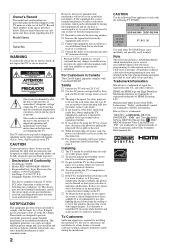
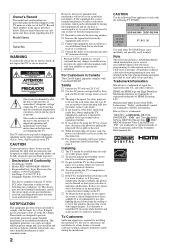
...radio or television reception, which the receiver is designed, for safety purposes, to a cable service provider.
SONY TV STAND MODEL
NO. KDF-46E3000 KDF-50E3000 SU-RG13M
Use with other TV STAND ...the plug fully into the wall outlet only one or more of the TV. s Avoid operating the TV at the rear of the following TV STAND.
"BRAVIA" and
, BRAVIA
ENGINE EX, "XMB" and "XrossMediaBar...
Operating Instructions - Page 3
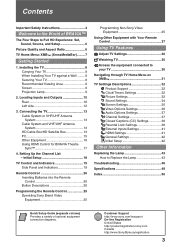
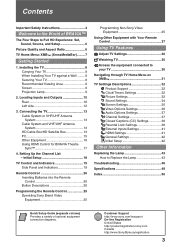
...Rear 10 Left side 12
3. Connecting the TV...
Replacing the Lamp 43 How to Replace the Lamp 43
Troubleshooting 46
Specifications 49
Index 50
Quick...TV Home Menu: XMB™ (XrossMediaBar) .........7
Getting Started
1. Installing the TV 8 Carrying Your TV 8 When Installing Your TV against a Wall .........8 Securing Your TV 8 Recommended Viewing Area 9 Screen 9 Projection Lamp...
Operating Instructions - Page 4


... Grounding According to the NEC
Refer to section 54-300 of Canadian Electrical Code for replacement of the polarized or grounding-type plug. Important Safety Instructions
1) Read these instructions. ....
Servicing is used, use caution when moving the cart/ apparatus combination to observe the TV's "For Safety" section on or pinched particularly at plugs, convenience receptacles, and the...
Operating Instructions - Page 5
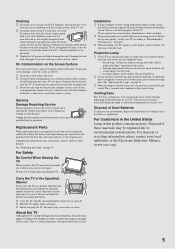
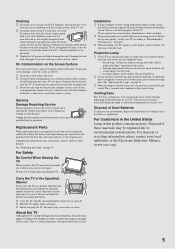
... benzine for a long period of the TV set. s Do not use .
Unauthorized substitutions may result in the rear cover area may cause a problem with the...TV tightly when carrying it gently with a soft cloth. This is inherent in electric shock. See "Replacing the Lamp" on the screen. For disposal or recycling information, please contact your TV. Projection Lamp
s Your TV uses a projection lamp...
Operating Instructions - Page 6
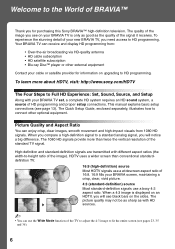
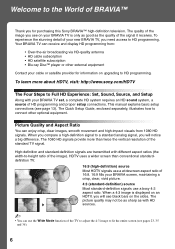
... 13). To learn more than conventional standarddefinition TV.
16:9 (high-definition) source Most HDTV... BRAVIA TV is displayed on an HDTV, you will...TV set, a complete HD system requires an HD sound system, a source of the signal it receives. Your BRAVIA TV...the World of your new BRAVIA TV, you need access to HD programming...height ratio of the TV to adjust the 4:3 image to...
Operating Instructions - Page 8
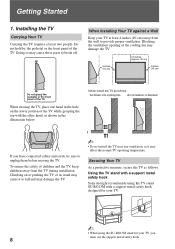
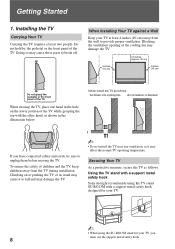
... cables and cords, be sure to break off. Blocking the ventilation opening of the TV while grasping the top with a support metal safety hook designed for your TV at least two people.
TIMER
LAMP POWER
Never install the TV as follows. Climbing on the lower portion of the cooling fan may cause these parts...
Operating Instructions - Page 9
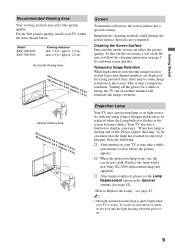
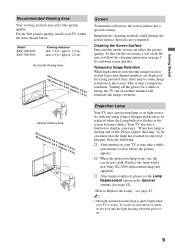
Model
KDF-46E3000 KDF-50E3000
Viewing distance
min. 5.9 ft. (approx. 1.8 m) min. 6.6 ft. (approx. 2.0 m)
Horizontal Viewing Area
50 46
6655˚ ˚
iinncchheess
mmiinn..
6.6 5.9
ft.
Inappropriate cleaning methods could damage the screen surface. Be sure to follow the cleaning instruction on .
9
Projection Lamp
Your TV uses a projection lamp as station logos and channel numbers ...
Operating Instructions - Page 13
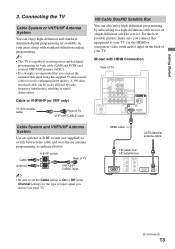
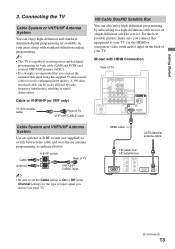
...8226; It is strongly recommended that you choose (see page 37). Cable
A-B RF switch
A
Rear of TV VHF/UHF/CABLE input
HD Cable Box/HD Satellite Box
You can enjoy high-definition and standarddefinition ... deterioration.
Getting Started
3.
Cable or VHF/UHF (or VHF only)
75-ohm coaxial cable
Rear of TV
Antenna
B
VHF/UHF/
CABLE input
~
• Be sure to set the Cable setting to...
Operating Instructions - Page 14
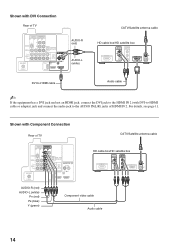
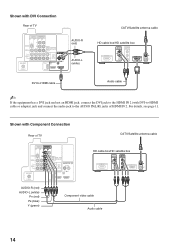
... cable or adapter) jack and connect the audio jack to the AUDIO IN(L/R) jacks of TV
CATV/Satellite antenna cable
VIDEO IN 13
COMPONENT IN
(1080i/720p/480p/480i)
13
Y
...AUDIO-L (white)
PR (red) PB (blue) Y (green)
Component video cable Audio cable
14 Shown with DVI Connection
Rear of TV
VIDEO IN 13
COMPONENT IN
(1080i/720p/480p/480i)
13
Y
S VIDEO
PB
VIDEO
L (MONO) AUDIO
R
DIGITAL...
Operating Instructions - Page 19
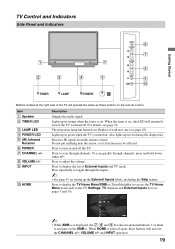
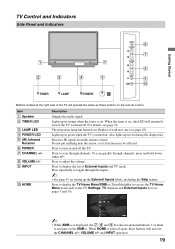
...30). For details, see page 43).
To scan quickly through channels.
Press to display the TV Home Menu/XMB™ (XrossMediaBar) to navigate on and off . Lights up the External Inputs... the timer is displayed, the 7, 8 and 9 become navigational buttons.
The projection lamp has burned out. Replace it with new one (see page 32. Receives IR signals from the remote control.
Item
1 ...
Operating Instructions - Page 35


... to anything but Off, the Wide Mode setting changes only for normal stereo or mono reception.
Using TV Features
Screen Settings
~
• This television's picture is set to Off. • If 4:3 Default is slightly overscanned on the screen to ...select this mode to fill the screen when the original
source is automatically replaced with the 4:3 Default setting for Standard Sound Mode.
Operating Instructions - Page 42
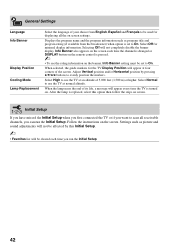
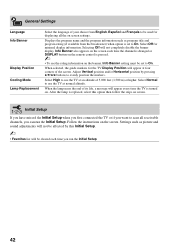
... screen. Select Normal to use the TV at normal altitude. When the lamp nears the end of the screen. After the lamp is turned on screen settings. Select Off for the TV Display Position will appear at four corners of its life, a message will appear every time the TV is replaced, select this Initial Setup.
~
•...
Operating Instructions - Page 43
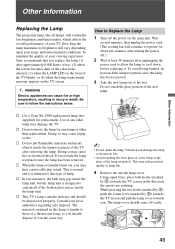
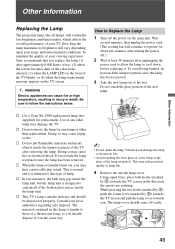
... hours of use; (2) when the screen becomes dark or the color looks unusual; (3) when the LAMP LED on the TV screen. The material contained in the same way.
~
• Do not shake the lamp.
Other Information
Other Information
Replacing the Lamp
The projection lamp, like all of lamp. s Do not put flammable materials and metal objects inside the...
Operating Instructions - Page 44
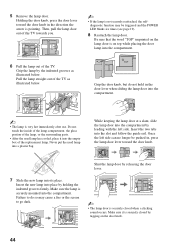
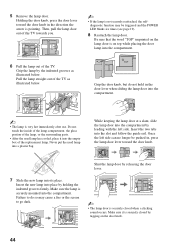
... inside of the lamp compartment, the glass portion of the lamp, or the surrounding parts.
• After the used lamp into the empty box of the TV. Never put the used lamp has cooled, place it is pointing.
Make sure the lamp is securely mounted into the compartment.
6 Pull the lamp out of the replacement lamp. Holding the door...
Operating Instructions - Page 45
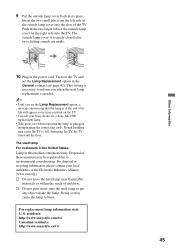
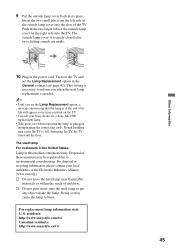
... in /unplugging the connecting cords. s Do not leave the used lamp or put
any object inside the lamp. residents: http://www.sonystyle.com/tv/ Canadian residents: http://www.sonystyle.ca/tv/
45 Doing so may cause the lamp to fall, damaging the TV, the TV stand and the floor. For replacement lamp information visit: U. Other Information
9 Put the outside...
Operating Instructions - Page 47
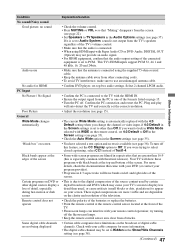
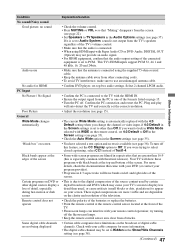
...and play
will show these programs with black bands at the front of the
TV. • Fluorescent lamps can interfere with your remote control operation;
To turn off this is especially ...the polarity of the batteries or replace the batteries. • Point the remote control at the remote control sensor located at the top and bottom of the television. This TV's HDMI inputs support PCM 32...
Operating Instructions - Page 48


...Normal (see page 39).
• Turn on the rear and both installed securely.
• If the TV is powered off the TV screen and reflections coming from behind the screen. Repeat...the Password settings on again.) Release V. This is a structural property of the projection TV and is replaced, select the Lamp Replacement option in front of your local Sony Service Center.
• Turn off , ...
Operating Instructions - Page 49
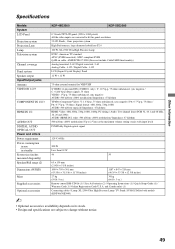
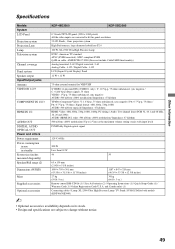
...
Models System LCD Panel
Projection system Projection Lens Lamp Television system
Channel coverage
Panel system...KDF-46E3000
KDF-50E3000
0.74 inch TFT LCD panel (1920 × 1080 pixels) All the video inputs are converted to fit this panel resolution. 3 LCD Panels, 1 lens projection system
High Performance, large diameter hybrid lens F2.4
100 W, XL-2500 Ultra High Pressure Lamp
NTSC: American TV...
Operating Instructions - Page 50
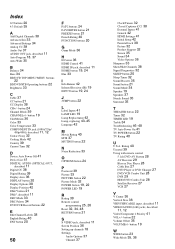
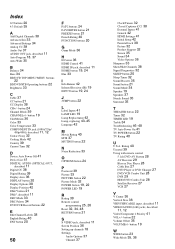
...E
Edit Channel Labels 38 English Rating 40 ENT button 20
50
F
F1/F2 buttons 24 FAVORITES button 21 FREEZE button 21 ...button 19, 24
J
JUMP button 22
L
Label Inputs 41 LAMP LED 19 Lamp Replacement 42 Lamp, replacing 43-45 Language 42
M
Movie Rating 40 MTS 37 MUTING button...TIMER LED 19 Treble 34 Troubleshooting 46-48 TV Auto Power On 41 TV POWER button 22 TV Rating 40
U
U.S.A. Index
0-9 buttons 20...
Similar Questions
How To Change Bulb On Rear Projection Tv Sony Kdf50e3000
(Posted by qynehar51 9 years ago)
Replaced Lamp Kdf-50we655, Tv Won't Power On
(Posted by HARcan 10 years ago)
How To Replace Bulb Kdf-50e3000
(Posted by jukr 10 years ago)
How To Replace Lamp Kdf-55e2000
(Posted by buil 10 years ago)
Red Blinking Light After Replacing Lamp No Picture
(Posted by hutchinsonlisa0 11 years ago)

